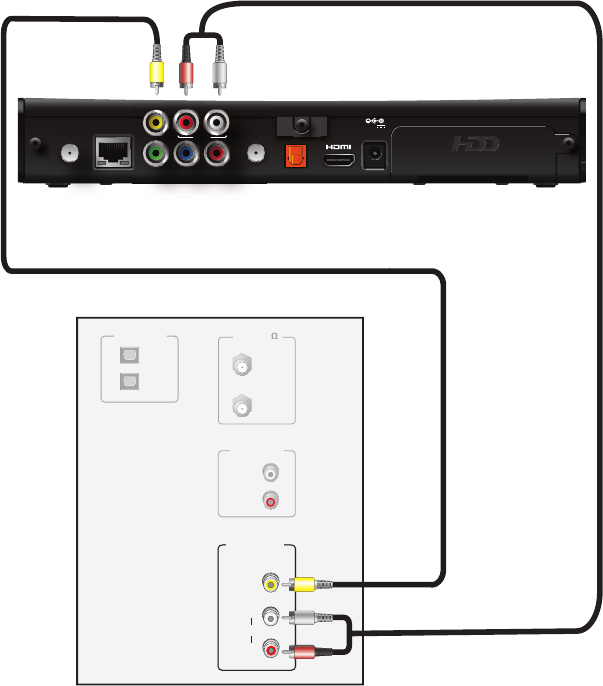
18
Using a composite video connection
Composite video provides the video connection to a SDTV. You must connect the
audio signal separately.
To connect the receiver to the TV using a composite video cable:
1. Insert the yellow video connector on the color-coded composite video cable into the
VIDEO OUT (yellow) connector on the receiver.
2. Insert the other end of the composite video cable into the VIDEO IN (yellow)
connector on the TV.
3. Connect the color-coded audio cable to the AUDIO L (white) and R (red) connectors
on the receiver.
4. Connect the other end of the color-coded audio cable to the AUDIO L (white) and R
(red) connectors on the TV.
Television
ANT (75 )
IN
OUT
VIDEO
COMPOSITE
VIDEO IN
L
R
AUDIO
AUDIO OUT
L
R
OPTICAL IN
1
2
Receiver
Audio cable
Composite video cable
TO WALL
(VIDEO IN)
AUDIO
YPbPr
VIDEO OUT
R
L
NETWORK
TO TV
OPTICAL
POWER
+12V
1.5A MAX.
VIDEO
COMPOSITE
VIDEO IN
L
R
AUDIO


















