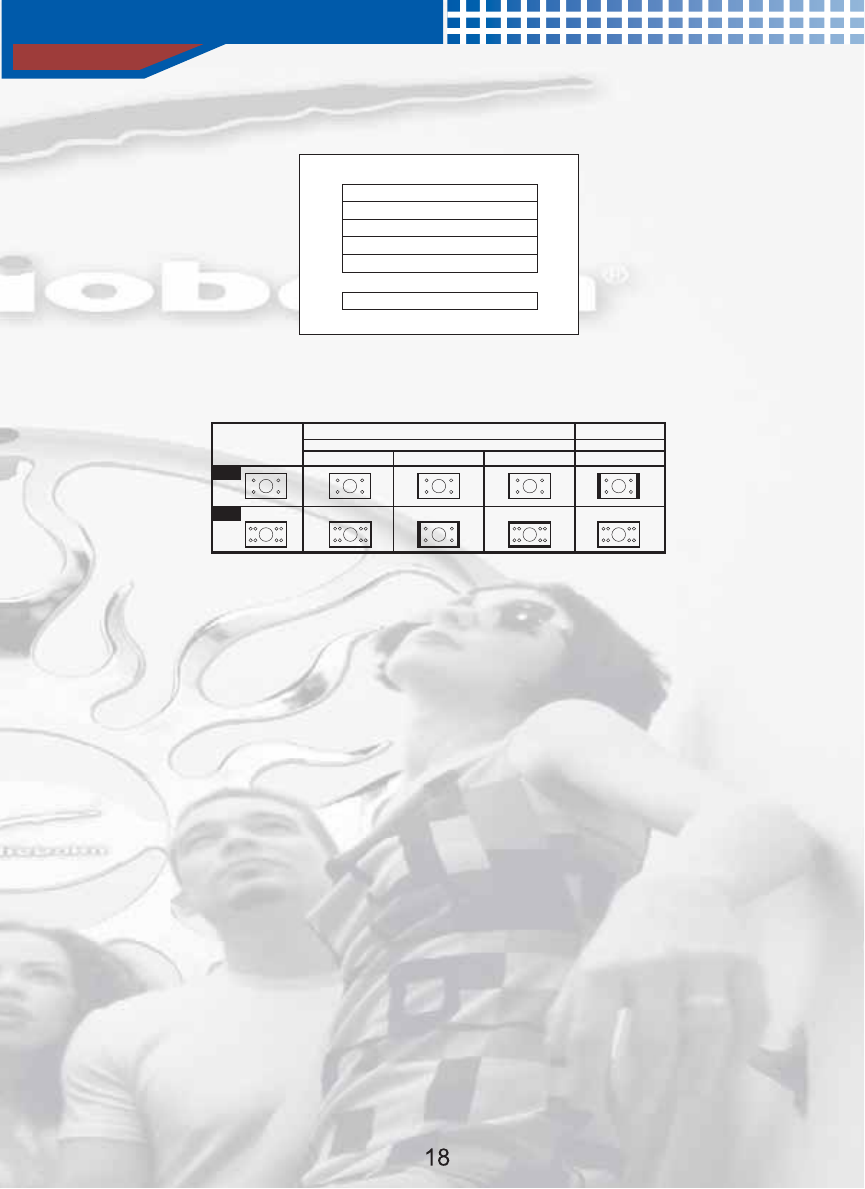
Advanced Setup
Selectstheprioritylanguage(whenavailable)forthedisc
audiotrack.YOUmaychooseEnglish(default),French,
Spanish,Chinese,Japanese,German,or Italian.
Selectstheprioritylanguageforsubtitleswhensupportedby
thed isc.
Selectstheprioritylanguageofthediscmenus,whensuppo-
rtedbyt hed isc.
SelectsbetweenthedifferentparentallockstandardsofUSA
(default),China,France,HongKong,Japan,Taiwan,and
GreatBritain.
Youmayselectaspecificratinglevelwhichwillrequirea
passwordtoview.TheDefaultisNoParental.
Usetosetyourownpersonalpasswordfortheparentalcontrol
settings.Thedefaultpasswordis3308.
Restorestheoriginalfactorysettings.
WithMenu-T heco ntentsofthedis car edi splayedinth e
folderandfilehierarchyasburnedontheCD
AUDIO:
SUBTITLE:
DISCMENU:
LOCALE:
PAREN TAL:
PASSWORD:
DEFAULTS:
SMARTNAVI:
.
4.PREFERENCESPAGE
Thisiswhereyoucanselectlanguageoptions,TVorLCD
standards,andParentalControls.
TVD ISPLAY:
IfyouhaveawidescreenTVorLCD(16:9AspectRatio)
selectWIDE.Ifyouhaveaconventional4:3TV select
eitheroftheNORMALoptions.
Discvideo
TVse tsc reenscal e
norm al
pans can
letterbox
4:3
16:9
4:3
16:9
TVDISPLAY
TVTYPE
AUDIO
SUBTITLE
DISC MENU
MAINPAGE
AUDIO SETUP
TVT YPE:
SettomatchyourTV.Inthe theTV standa rdi s
NTSC (default).
USA


















