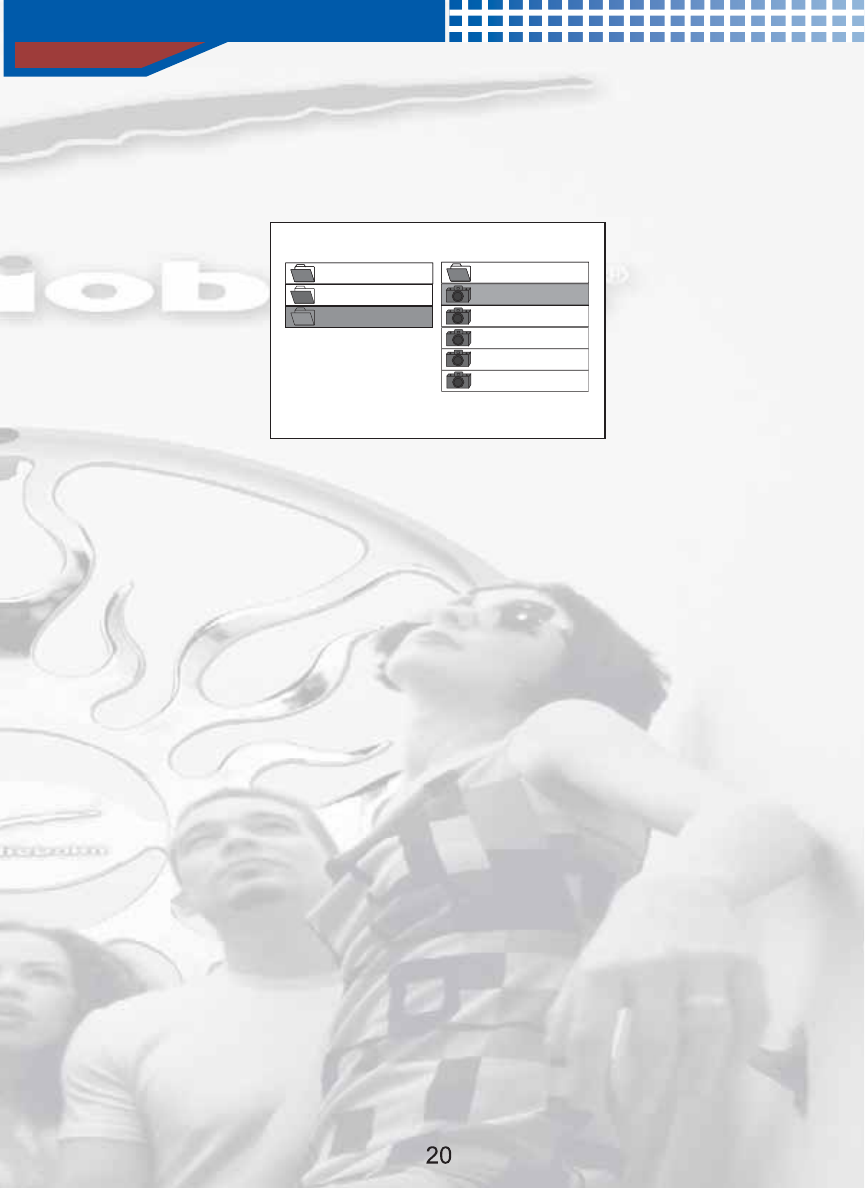
Viewing Kodak Picture CDs
SMART NAVI
0
ROOT
MP3
PICTURE
1
2
3
4
5
Whenadirectoryisselectedintheplaymodewindow,each
pictureinthecurrentdirectorywillbedisplayedconsecu-
tivelyinaslideshpwfashionandwillbescaledtofitinthe
TVscreen.
ImageRotation
Therearefourmodestorotateapicture:Invert,Mirror,
Left,andRigh t.Theseope rationsareal lowedonlywhe n
api ctureisbeingdis playedno rmallyandwil lbeca ncelle d
automaticallywhenanewpictureisdisplayed.Thearrow
buttonisusedtoselectthedifferentrotationmodes:
UPbutton:Invert/Normal
Downbutton:Mirror/Normal
Leftbutton:Turnleft
Rightbutton:Turnright
Digest
TheRootbuttonisusedtoenableJPEGdigestmode.After
itisenabled,uptoninescaled-downJPEGpictureswillbe
displayedonthescreen.
Thenext and prevbuttons can be
usedto display thenext and prev. picturesin the current
directory. Eachof the ninepictures will benumbered
from1to9.By pressinga numeral button, the
correspondingpicture will beenlarged tofill screen, and
thedigest mode willbe cancelled.


















