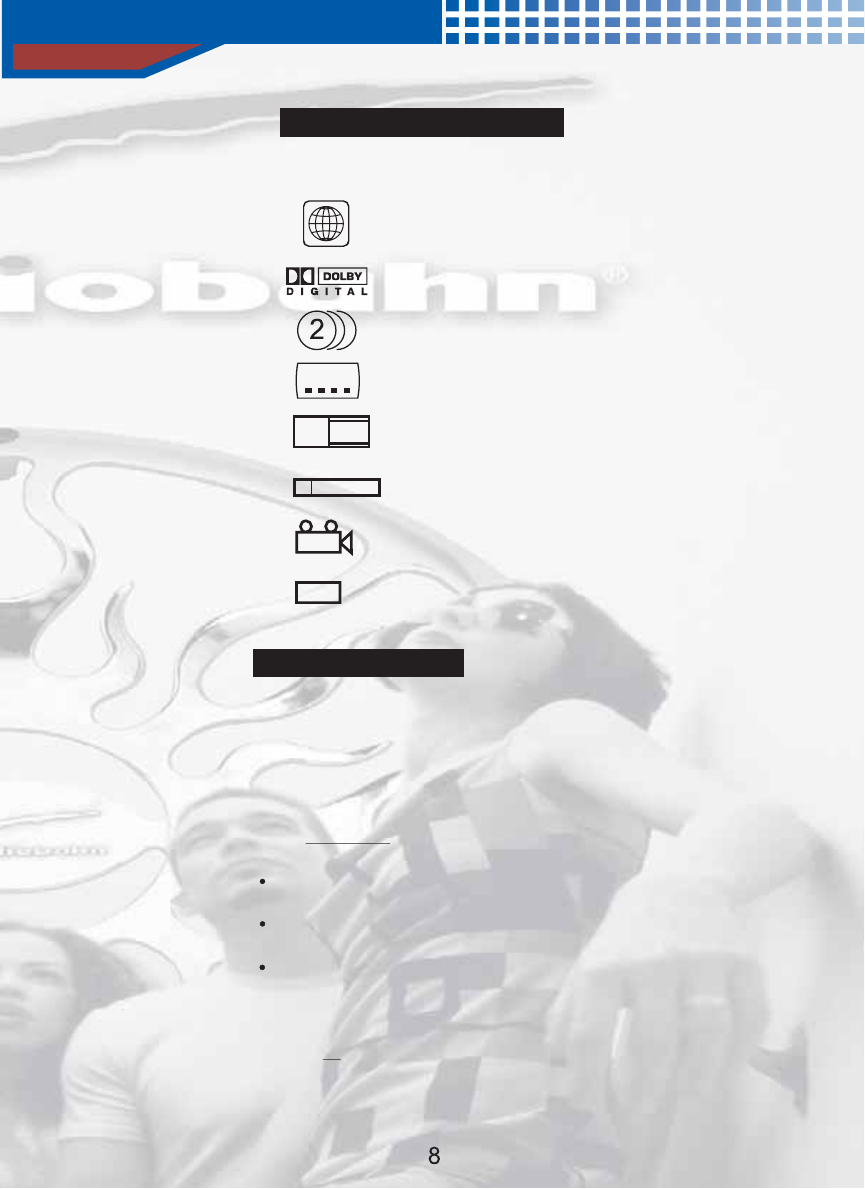
Supporting Functions / Operation
DOLBYdigita lsurroundsoun d
NTSCzonecode&TV system
ALL
NTSC
Numberso fs oundlanguage
Numbers ofsubtitle language
2
Picturescale mode
16:9
LB
Parentallo ck
R RESTRICTED
Viewangle
4
Closec aption
(OnlyNTSC)
CC
Supporting functionof disc
DVDdiscs cansupportmanyfunctions,different
makers ,anddi fferentfunct ionsuppor t.P revale nt
marksofafewfunctionsasfollows:
Operation and Use
1 ConnecttheDVDPlayerdirectlytotheLED
.
2.PlayDiscs
3.Pla yingAnAuxi liaryA/VSou rce:
ǃ
TurnontheLED powerandpressthe POWERkey
of CARDVDPlayer.SettheTV tothecorre ctVid eoI nch anne
l
A/VcablebetweenCARDVDplayerandLED set.
SeeyourTV manualfordetails.Or,changeTV
channelsuntilyouseethemanufactory's LOGO
ont heTV screen.
Press oneithertheremoteorthefrontpanel
toopenandclosethedrawer.
IfthediscisaDVD,theunitw illplaytheMENUorTI TLE
oft hed isc.
IfthediscisVCDorSVCD,theunitwillbeginplayas
authore d.
IfthediscisamusicCDtheunitwillplaysequentiallyfrom
track1.
Pressthe keyontheremote.Shuffletoinput watching
theprogramsfromotheroutsideA/Vdevices.
OPEN/CLOSE
AV
orM onitor
orMonitor
orMonitor
to


















