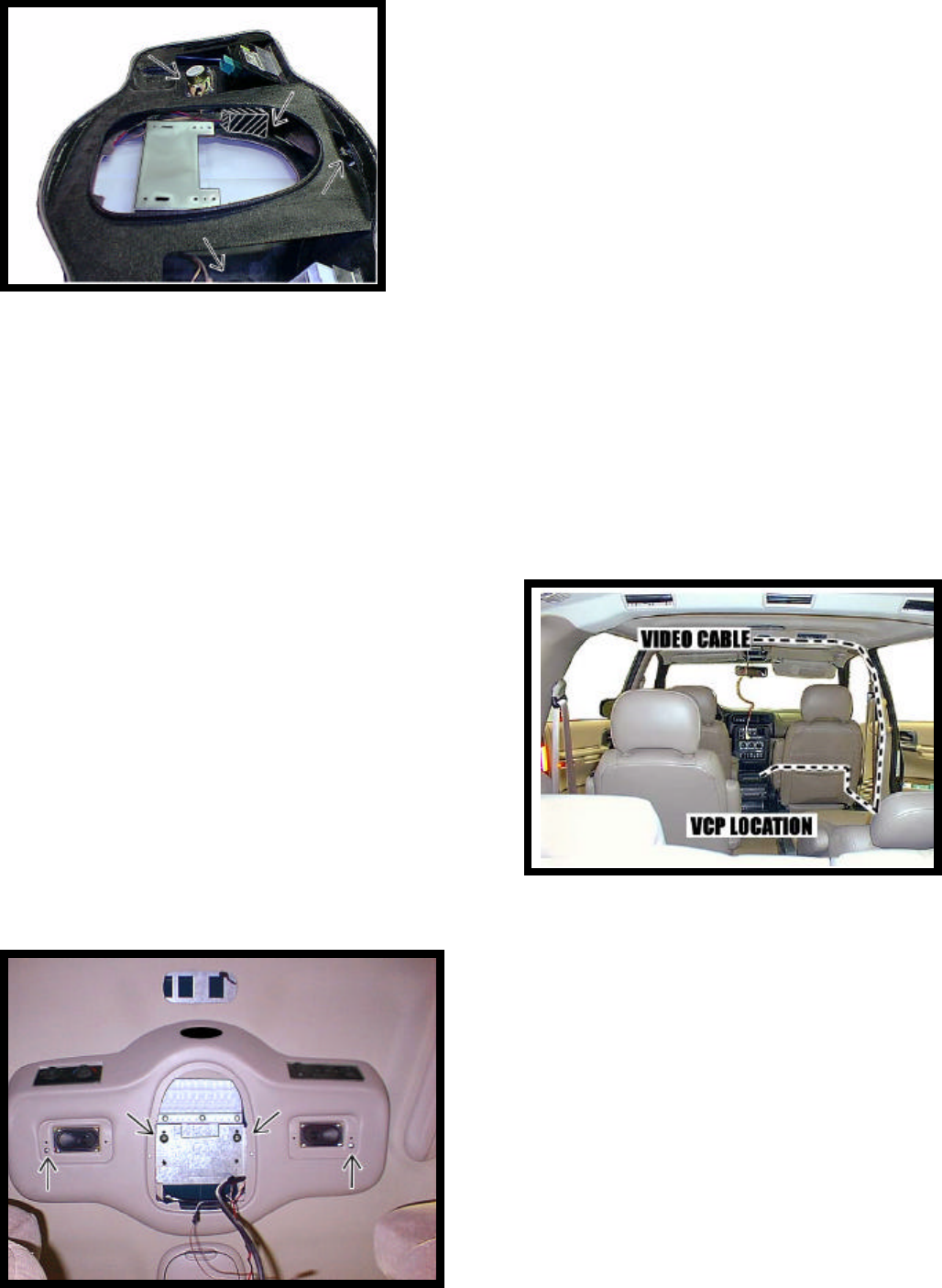
5
IF SPEAKER UPGRADE KIT WAS PURCHASED,
INSTALL PER INSTRUCTIONS PROVIDED.
SEE FIGURE 9 FOR SUGGESTED LOCATIONS.
III. INSTALLATION OF CONSOLE
NOTE: Additional assistance in mounting the overhead console in vehicle is advised to prevent
damage to console or components. Caution: Do not overtighten screws. Use extra support
for the console until secured to the vehicle, failure to do so may cause damage to console or
installed components.
13. Install and route all video and audio cables, and any other added component requirements to their respective
places in the vehicle. Refer to component installation instructions for wiring diagrams. The suggested
routing of the video system cable is as follows: Above the headliner from video system to B-pillar. Down
the B-pillar to the floor and underneath scuff panel. Up the passenger’s side kick panel and across the
bottom side of dash panel. Route the power lead to a
fused accessory controlled source. Connect the ground
lead to the vehicle chassis. Route the remaining wiring
(RCA plugs, Remote Sensor extension, etc.) to the
VCP location. See Figure 10. Connect per instructions
included with the video system. If video system if to be
used as a television, install an appropriate antenna per
instructions included with the antenna.
14. Construct a jumper harness that will connect the vehicle’s
dome light to the black and white wires from the lights in
video system.
15. Raise console (item 11 pg. 2) into approximate position and connect all wiring to components.
16. Position console against headliner. Loosely install
using (2) two 6-32 x 3/4” screws (item3 pg.2) through
the smaller holes in bracket on console into threaded
clips on front mounting bracket. See fig. 11.
17. Using a scribe or similar tool, align holes in speaker
area with slots in mounting bracket. Loosely secure
sides of console using (2) two #8 x 3/4" screws (item
2 pg. 2). See figure 11. Make sure console alignment
is straight, then tighten all screws.
18. Release video screen from locked position. Lower
video screen to viewing position for access to
FIGURE
10
FIGURE
9
FIGURE
11








