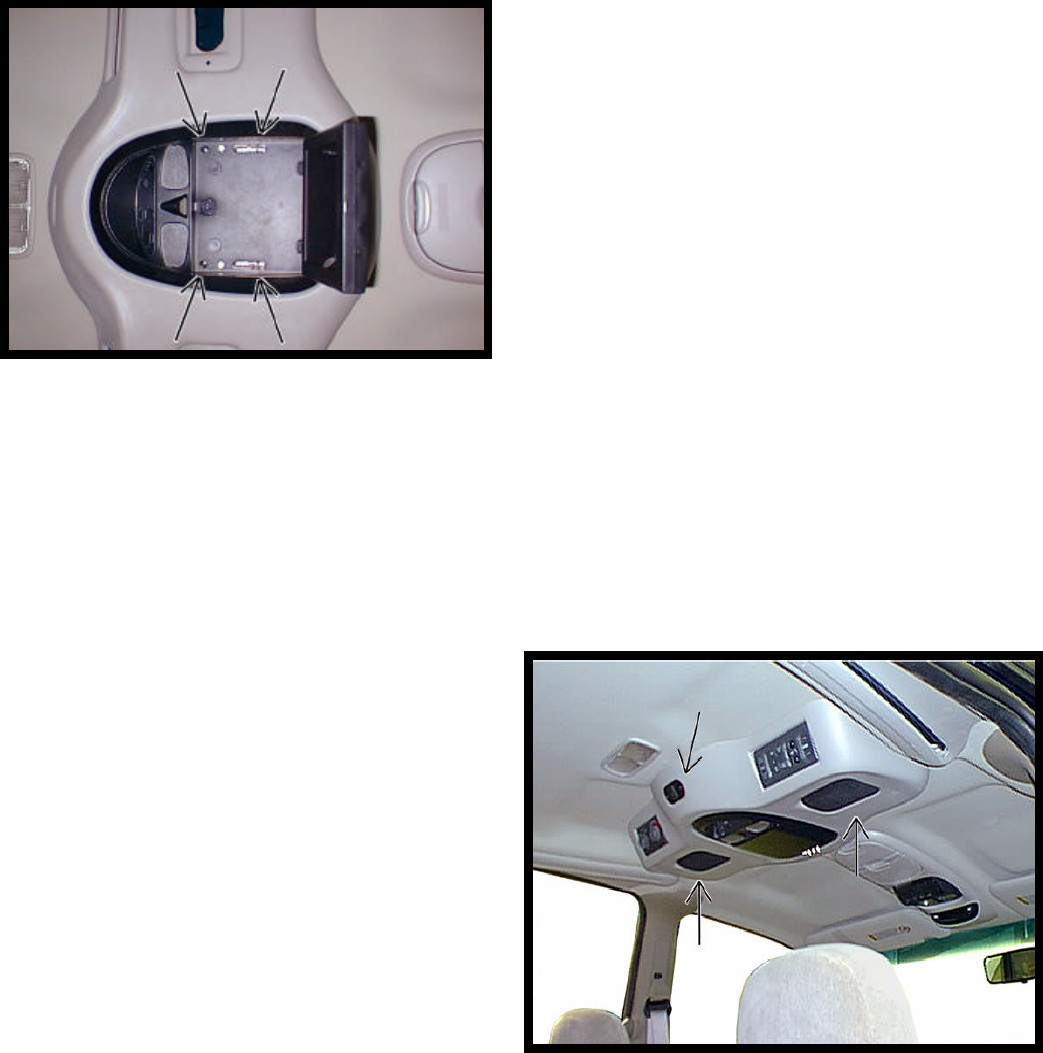
6
mounting location in top of video system housing.
19. Raise video system into approximate position and connect all wiring to components. Connect wiring and
cabling to video system per instructions included
with video system.
20. Check function of all components and lights. See
operating instructions for video system operations
check. For further assistance, refer to the video
system manual for the technical support phone
number listed for your area.
21. Insert video system into opening in console.
Note : Make sure wires do not get pinched
bet
wee
n
vide
o system and console .
22. Align holes in housing with clips in mounting bracket. Secure using (4) four 6-32x 3/4" screws
(item 3 pg.2) and (4) four #6 washers (item 4 pg. 2). See Figure 12.
Caution : Do not overtighten screws.
23. Raise video screen into locked position.
24. Install speaker grille (item 12 pg 2). Align clips in
grille with holes in console and press firmly. See
Fig. 13.
25. If speaker upgrade kit was not installed, install
cover plate (item 13 pg 2) at rear of console and
secure using (2) two # 6 X 3/8" screws (item 5
pg 2). See Figure 13.
26. Install cover plate decal (item 14 pg 2).
27. Install dome light in original manner.
FIGURE
12
FIGURE
13








