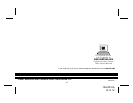128-6210A
8 of 12
DIRECT FM FREQUENCY SELECTION
The selection of a specific FM frequency can be directly accessed
using the appropriate code; these codes are presented as follows:
Modulator Frequency Codes
8
SYSTEM DEFAULT SHIFT CODE
Defaults refer to the settings that are entered at the factory. When code
31 is entered, the system is reset to the following defaults:
1. All channel presets cancel and revert to channel 1.
2. The LCD backlighting reverts to Green
3. Button confirmation tone is turned on.
4. All deleted channels are reinstated.
LCD CONTRAST SHIFT CODE
To change the LCD contrast:
1. Enter code 35.
2. Use the Up and Down directional buttons to increase or de-
crease display contrast, respectively.
3. Press the SFT button to exit LCD contrast mode.
LCD BACKLIGHT DIMMING SHIFT CODE
To enable the LCD backlight dimming feature:
1. Enter shift code 36.
2. Use the Up and Down directional buttons to increase or decrease
display dimming, respectively.
3. Press the SFT button to exit LCD backlight dimming mode.
BUTTON CONFIRMATION TONE SHIFT CODE
Normally, a beep confirmation tone is heard each time a button is pressed
on the SCU. To silence this confirmation tone:
1. Enter code 40.
2. To turn the beep tone on again, enter code 41.
NOTE: The default frequency is 88.5MHz
EDOCNOITCELES
12zHM1.88
22zHM3.88
32zHM5.88
42zHM7.88
52zHM9.88
62zHM1.98
72zHM3.98