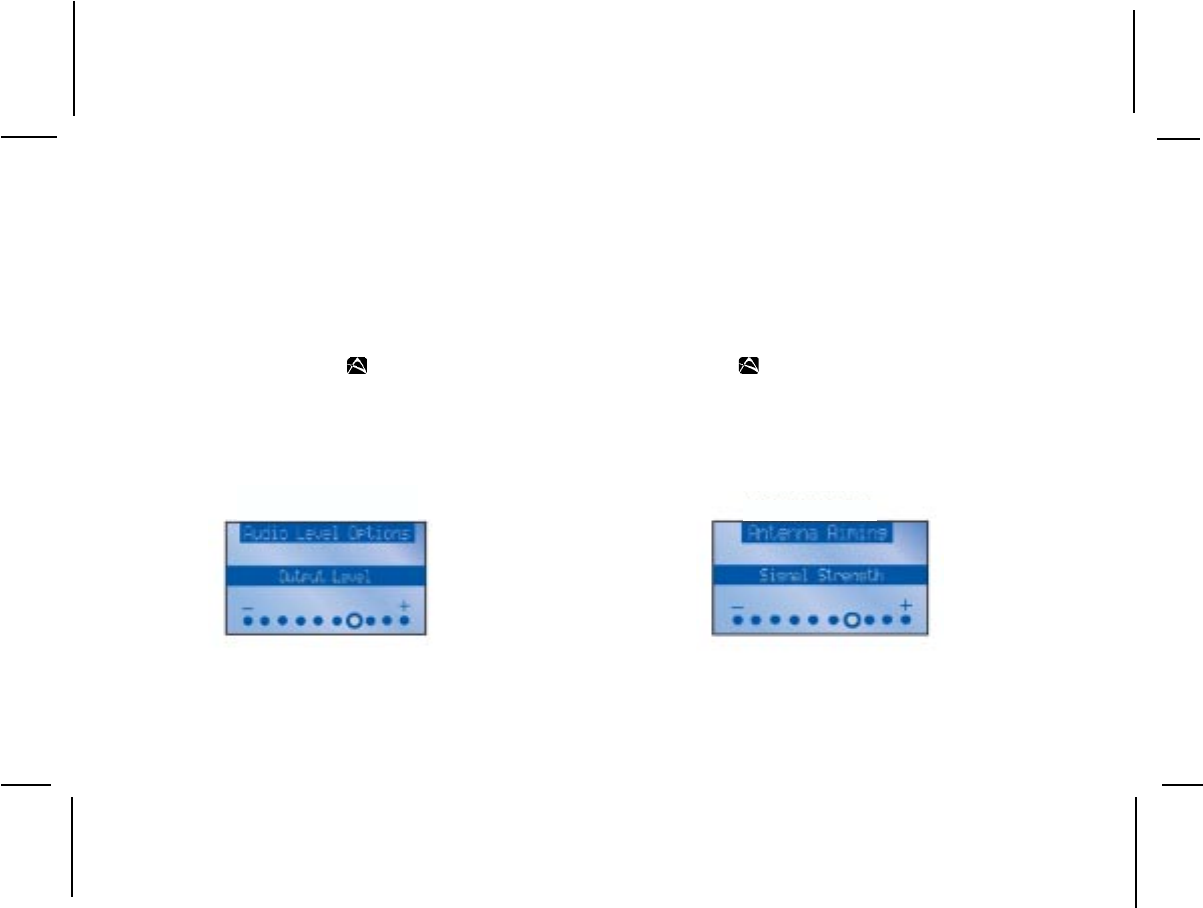
128-6812
18 of 24
-18-
Audio Level
Upon entering this mode, a 10 segment horizontal
bar graph is displayed with a “-“ sign to the left
and a “+” sign to the right. The current setting is
indicated on the bar graph. Rotating the encoder knob
will adjust the bar graph audio level indication and
audio gain, accordingly. To select and exit this function,
press the Select Button (
). (No button activity for 10
seconds will also exit this function.)
Antenna Aiming
Upon entering this mode, a 10 segment horizontal
bar graph is displayed with a “-“ sign to the left and a “+”
sign to the right. The current setting is indicated on the
bar graph. Moving the antenna location adjusts the bar
graph signal strength indication, thus ensuring
optimum reception. To exit this function, press the
Select Button (
).
Audio Level Options
Antenna Aiming


















