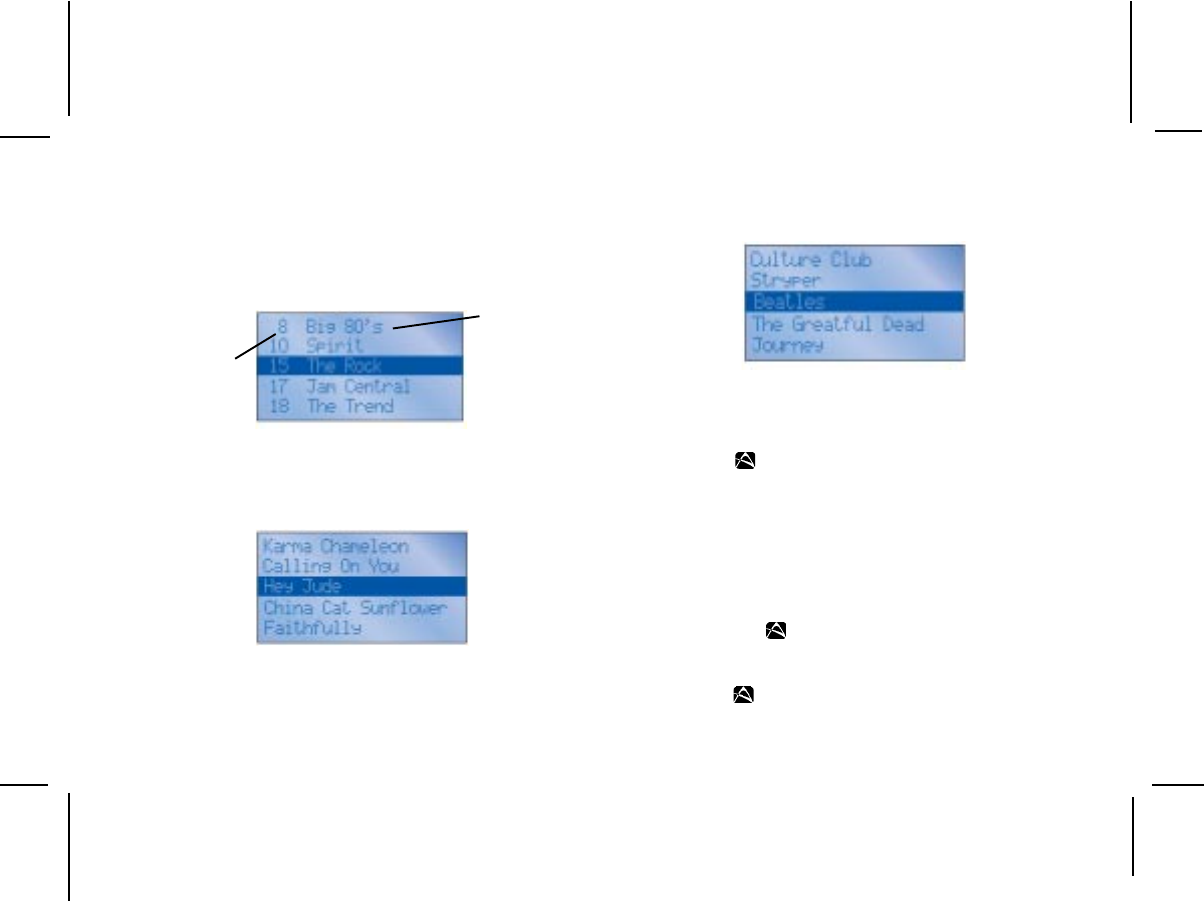
128-6812
9 of 24
-9-
Listing - 3
Listing - 2
When the default screen is displayed on the LCD,
pressing the MODE Button will display all the avail-
able stream numbers and stream names.
When the MODE button is pressed a third time, the
Artist name is displayed on the LCD.
The second press of the MODE button will display all
currently available song titles.
While the preceding screens are displayed, rotating
the encoder knob allows navigation through the list.
When the desired selection is highlighted, press the
Select Button (
) and your selection will be played.
The MODE button is also used during category tuning.
Pressing the MODE button while tuning by category
will display the Stream Name, Artist Name or Song
Title within the selected category.
Direct Tuning
Streams can also be directly accessed by pressing
the Select Button (
) and using the 0-9 number keys
to numerically enter the desired stream. Once the
desired stream number has been entered, press the
Select Button (
) again to play.
Listing - 1
STREAM
NAME
STREAM
NUMBER


















