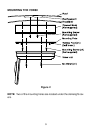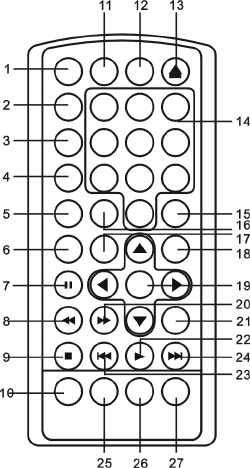
16
2. Remote Control View
(Refer to Figure 7)
1) Power Button
2) Display Button
3) Angle Button
4) Subtitle Button
5) A-B Button
6) Slow Button
7) Pause Button
8) Reverse Scan Button
9) Stop Button
10) Picture Button
11) DVD /AV1 /AV2
12) Zoom Button
13) Eject Button
14) Numeric Buttons
15) Audio Button
16) Repeat Button
17) Menu Button
18) Setup Button
19) Up/Down/Left/Right / Enter Buttons
20) Forward Scan Button
Figure 7
21) Return Button
22) Play Button
23) Skip- Button
24) Skip+ Button
25) Vol Down Button
26) Vol Up+ Button
27) Wide Button
F. Loading and Playing a Disc
a. Turn the power on by pressing the power button on the unit or the
remote control. Select DVD using the DVD/AV1/AV2 button on the
remote.
b. Place a disc into the disc insertion slot with the label side facing up.
c. Playback will start automatically.
d. Pivot the LCD Screen for a good viewing angle.