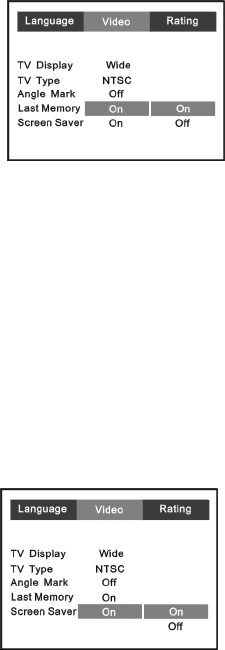
26
d. Select ‘Last Memory’ using the UP/DOWN button and then press
ENTER to enter the submenu. Choose Last Memory on or off using
the UP/DOWN button, then press ENTER/LEFT to confirm the setting
and exit.
‘Last Memory’ Display
*On: The unit will return to the last position on the disc.
*Off: The unit will not return to the last position on the disc.
e. Select ‘Screen Saver’ using the UP/DOWN button and then press
ENTER to enter the submenu. Choose ‘Screen Saver’ on or off using
the UP/DOWN button, then press ENTER/LEFT to confirm the setting
and exit.
‘Screen Saver’ Display
*On: Enables screen saver
*Off: Disables screen saver
*NOTE: The DVD player will enter the Screen Saver mode after ap-
proximately three minutes if the same image remains on the screen.


















