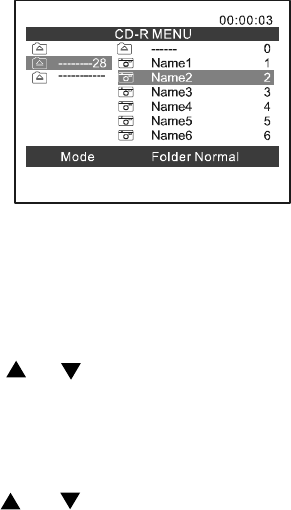
20
USING THE REPEAT FEATURE
The default mode for the Repeat feature is OFF. Pressing REPEAT
consecutively changes the repeat options:
•
Repeat Single
- repeats the track that is playing.
•
Repeat All
- repeats the disc that is playing.
•
Off
As you toggle through the options, the repeat option changes. The
selected repeat option loops repeatedly until it is turned off.
K. PLAYING MP3 DISCS
MP3 is a digital audio format. An audio CD-quality song is compressed
into the MP3 format with no significant loss of audio quality. CD-R /
RW discs that have been encoded in MP3 format are compatible
with this device.
Insert a MP3 Disc, the DVD player will initialize the disc and the directory
(folder) will be shown on the monitor.
‘MENU Screen’ Display
When an MP3 disc is inserted into the unit, the menu screen appears
automatically. You can use the menu screen to change folders and
songs. The system plays the songs in the order they were recorded
onto the disc.
1. Press the
or button to choose a folder from the folder list
on the left side of the screen.
2. Press ENTER to select the highlighted folder. All songs avail-
able under the selected folder will be listed on the right side.
3. Use the or button to choose a song from the list then
press ENTER to play the selected song.


















