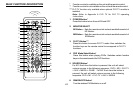FMM
Touch the Main Menu FM MODULATOR icon (For M1 only) to
gain access to the FM Modulator controls.
To turn on FM Modulator touch +or - icon, then select the FM
modulator transmission frequency by touching (decrease) or
(increase) [88.1MHz ~ 91.1MHz]. Touch (enter) to exit.
Set the vehicle radio to the selected frequency to listen to the
movie over the vehicle sound system.
To turn off the FM Modulator function, touch OFF icon. Then
touch (enter) to exit.
OFF
FMM 88.1 MHZ
8
Back View
REMOTE CONTROL WITH
WIRELESS GAME CONTROL OPERATION
DIRECTION KEYS
M1/M2
P1/P2
SELECT
TB
A
TA
B
GAME/REMOTE
SELECTOR SWITCH
BATTERY COVER
START
RESET
Battery Installation
Before attempting to operate your remote control, install the
batteries as described below.
1) Turn the remote control face down. Using a finger, slide
battery cover off in the direction of the arrow.
2) Install three “AAA” batteries. Make sure that proper polarity
(+ or -) is observed.
3) Align the cover tabs with the remote control and slide the
cover until it locks.
The remote control will operate the M1 and M2 monitors. It is not
a universal remote control and will not control equipment from
other manufacturers.