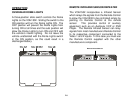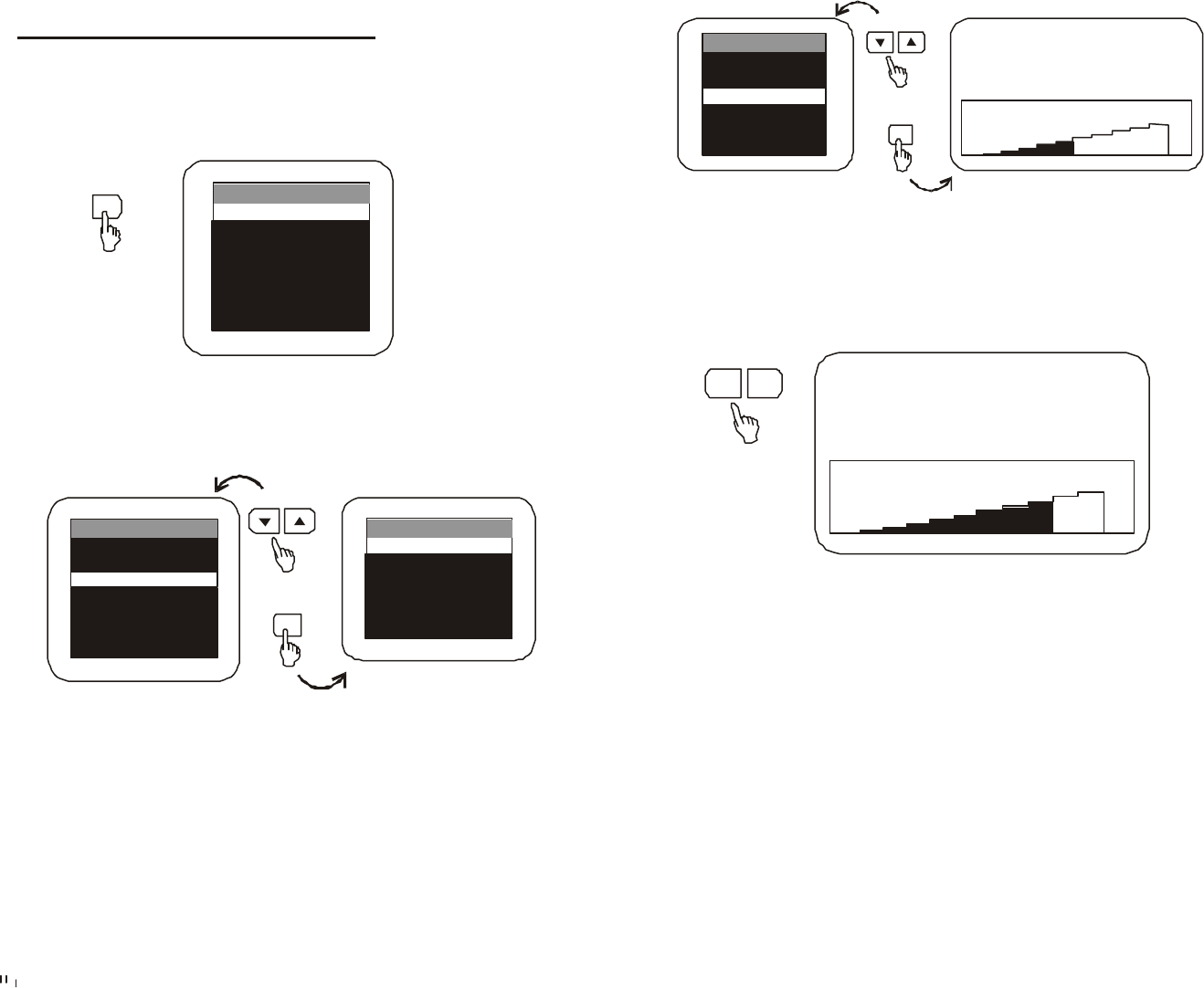
9
ADJUSTING THE PICTURE
When watching TV programs, the quality of the
picture can be adjusted to suit your taste.
1. Press MENU. The main menu appears.
2. Press either CHANNEL p or q to highlight
the function.
Make sure the highlight bar is on SET
PICTURE and then press ENTER
3. Select the item to adjust. For example:
To adjust brightness, press CHANNEL p or
q to highlight BRIGHTNESS and press
ENTER.
4. Adjusting the level:
Press VOLUME – to decrease the brightness.
Press VOLUME + to increase the brightness.
5. To adjust other items, repeat all above.
Note: The menu display disappears from the
screen if you do not press + or – within a few
seconds.
Whenever a menu or display disappears from
the screen, the + and – buttons return to the
volume adjustment buttons.
If you only want to adjust the picture, you can
use the remote control, simply press the
PICTURE SELECT.
CHANNEL
32 BRIGHTNESS
ENTER
PICTURE
CONTRAST
SHARPNESS
TINT
RESET
–
+
BRIGHTNESS
COLOR
SET PICTURE
AUTO
-
PROGRAM
MENU
MAIN MENU
SELECT VIDEO
CLOSED CAPTION
SET PICTURE
AUTO-PROGRAM
ANTENNA INPUT
V-CHIP PROTECT
SET PASSWORD
CHANNEL
ENTER
MAIN MENU
SET PICTURE
SELECT VIDEO
CLOSED CAPTION
AUTO-PROGRAM
ANTENNA INPUT
V-CHIP PROTECT
SET PASSWORD
PICTURE
CONTRAST
BRIGHTNESS
SHARPNESS
TINT
RESET
COLOR
VOLUME
50 BRIGHTNESS
–
+
+
–