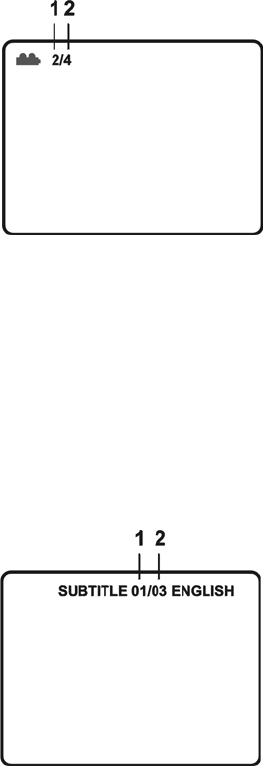
2). Angle
During play back press ANGLE to view angles for discs con-
taining multi-angles, with the current angle number (1) and the
total number of angles (2) displaying. Go on to press ANGLE
to select other angle, and finally exit to return to normal viewing
angle. The angle display will disappear automatically if the
ANGLE button isn’t pressed again in about 3 seconds.
(Menu 5)
3). Subtitle
During playing press SUBTITLE to select the subtitle language
you desire, with the current subtitle language number (1) and
the total number of subtitle languages (2) displayed. If there
are multiple languages press SUBTITLE again to select an-
other subtitle language. To turn subtitles off, press the subtitle
button until SUBTITLE OFF is displayed. The subtitle display
will disappear automatically if the SUBTITLE button isn’t
pressed again for 3 seconds.
(Menu 6)
1818
1818
18


















