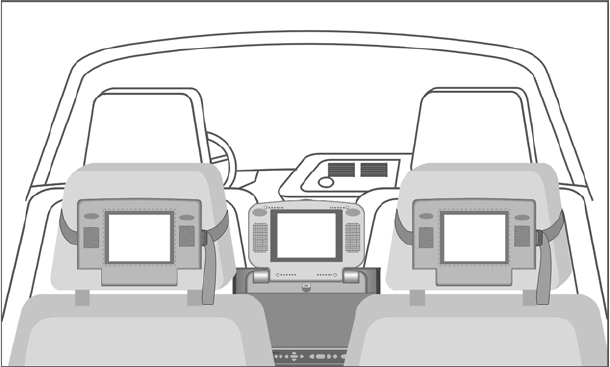
I. Wired Headphone (Refer to Figure 14)
Optional wired headphones may be used with the "Video In a Bag"
System. Simply plug in the headset to either headphone 1 or 2
jack on the left side of the monitor. NOTE: Using headphone jack
#1 will disconnect the internal speakers.
J. Support Monitors
1. Using MONITOR PORT
(Refer to Figure 14 and Figure 15)
Besides the monitor combined with the main unit, this system can
drive up to 2 additional monitors (Please contact an Audiovox
dealer for the additional monitors) by using the cigarette lighter
adapter in the vehicle. (NOTE: The AC adapter can drive only 1
main unit and 1 monitor either combined or detached). Connect
the PORT on the additional monitor to either MONITOR 1 port or
MONITOR 2 port on the left side of the main unit with the supplied
DIN cable. After plugging in the main unit, DC 12V power, Audio/
Video and IR signals will all be supplied through DIN cable to the
additional monitor.
Figure 15
2929
2929
29


















