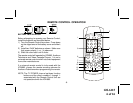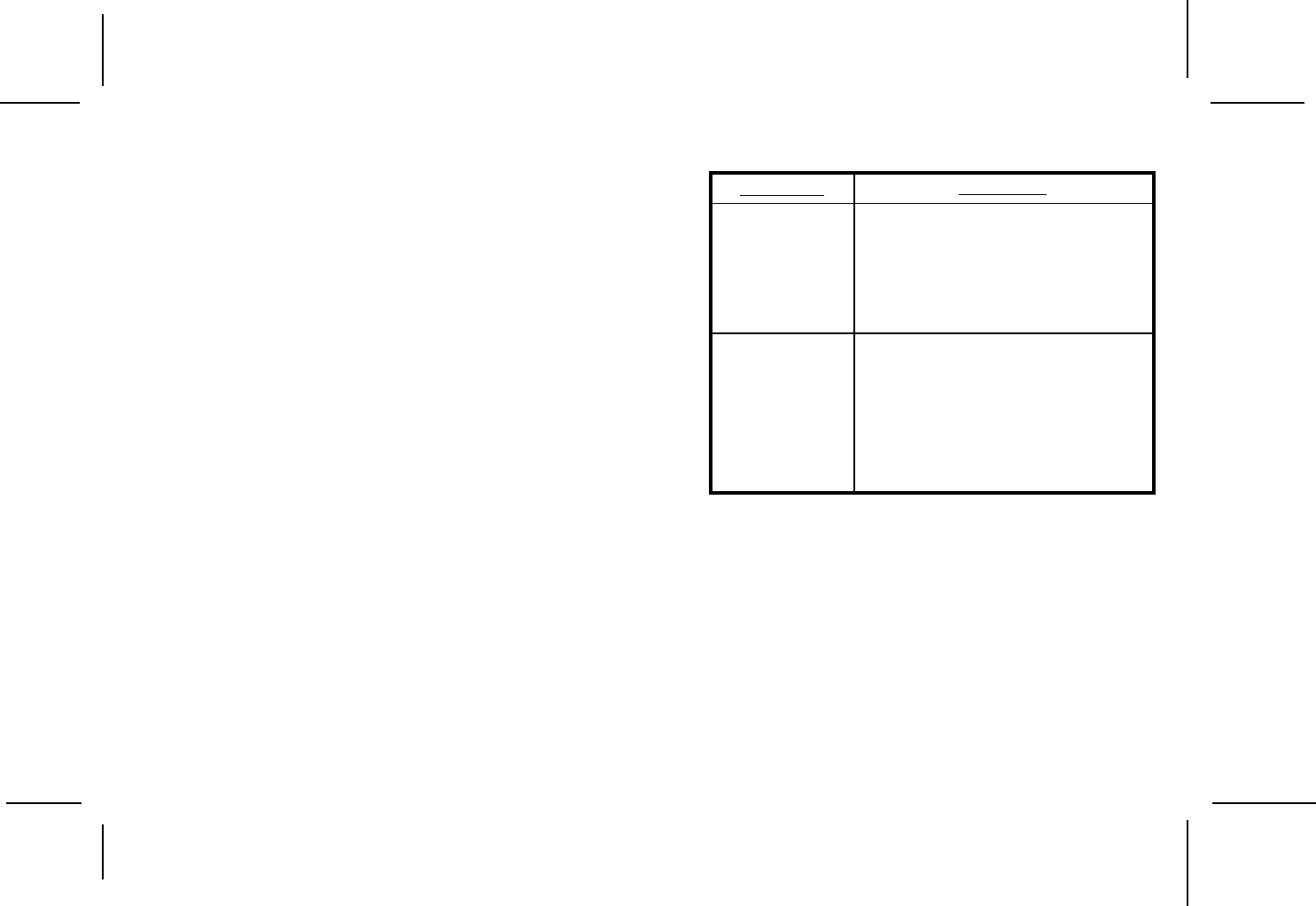
-14-
128-6115
14 of 16
may also be operated with the remote or the buttons
on its face. The VOH683 is now ready to play the audio
and video signals from the VCP if it is connected to
the “Video 1” input. Inserting a tape into the VCP will
turn it on and automatically activate the play mode. If
a rewound tape had already been loaded into the VCP,
prior to its activation press play on the VCP or on the
remote control to view the tape. For more
information see the operator’s manual accompanying
your VCP.
Aux Video 2
The second video input may be connected to a DVD
player, video game system, or other audio / video input.
To play the Video 2 source, turn the VOH683 on and
press the source button on the VOH683 or the TV /
Video button on the remote control until “Video 2” is
displayed on the screen. Turn the source component
on with its power button or remote control. The
VOH683 is now ready to play the audio and video
signals from the source connected to video 2 inputs.
Audiovox Video Cassette Player (Aux Video 1)
In most installations a VCP will be connected to the
“Video 1” input. To view a video cassette, turn the
VOH683 On and press the source button on its control
panel or the TV / Video button on the remote control
until “Video 1” is displayed on the screen. The VCP
SOLUTION
Replacement Parts
Remote Control 136B2063
IR Sensor Cover 102B3596
Headphone Jack Cover 102B3597
Troubleshooting
IR sensor
inoperative
• Check the condition of the vehicle’s
radio antenna.
• Verify that the antenna is fully raised.
• If a wired RF modulator has been
installed, verify that its switch is
turned to the off position.
• Verify that the batteries in the remote
are fresh.
• Verify that the remote sensor eye is
not obstructed.
• Verify that the infrared transmitter is
affixed over the sensor eye of the
component to be controlled.
PROBLEM
Poor vehicle in-
dash radio
reception (FM
modulator
installed)