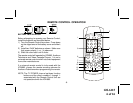-8-
128-6115
8 of 16
8. RECALL BUTTON
Press the recall button to recall channel 1 to 6
from memory. Each press of the recall button
will advance the channel number. Stop pressing
the RECALL button when the desired channel
number is displayed on the LCD display.
9. TUNING UP/DOWN BUTTONS
Press the tuning UP/DOWN button to tune the
radio frequency from a low to high frequency
station. The radio is tuned in 200 kHz step size.
Pressing and holding the tuning buttons for more
than two seconds will result in rapid radio tuning
as displayed on the LCD window.
10. VOLUME UP/DOWN BUTTONS
Press the volume UP/DOWN button to increase
or decrease the volume levels of the headphone
jack.
11. MEMORY BUTTON
Tune to the desired radio station frequency. Press
the memory button repeatedly until the desired
preset number is displayed. Press and hold the
memory button. MEM0 will appear in the display.
The radio station frequency is now stored in the
preset number.
Remote Controlled VCP Functions
These features can only be used with an Audiovox
Video Cassette Player, if this option was installed with
your video package.
12. POWER BUTTON
This button is used to turn the VCP on and off.
13. “REW” REWIND BUTTON
If this button is pushed while the tape is stopped,
the tape will rewind. If this button is pushed while
the tape is playing, the VCP will go into rewind
search mode. For more information consult the
Audiovox VCP owner’s manual.
14. PLAY BUTTON
Press this button to activate play mode while a
tape is loaded into the VCP. This button may also
be used to disengage search and pause modes.
For more information, consult the VCP owner’s
manual.
15.“F.FWD.” FAST FORWARD BUTTON
If this button is pushed while the tape is
stopped, tape will fast forward. If this button is
pushed while the tape is playing, the VCP will
go into fast forward search mode. For more
information on the search feature of the VCP,
consult the VCP owner’s manual.