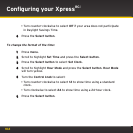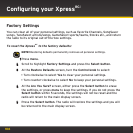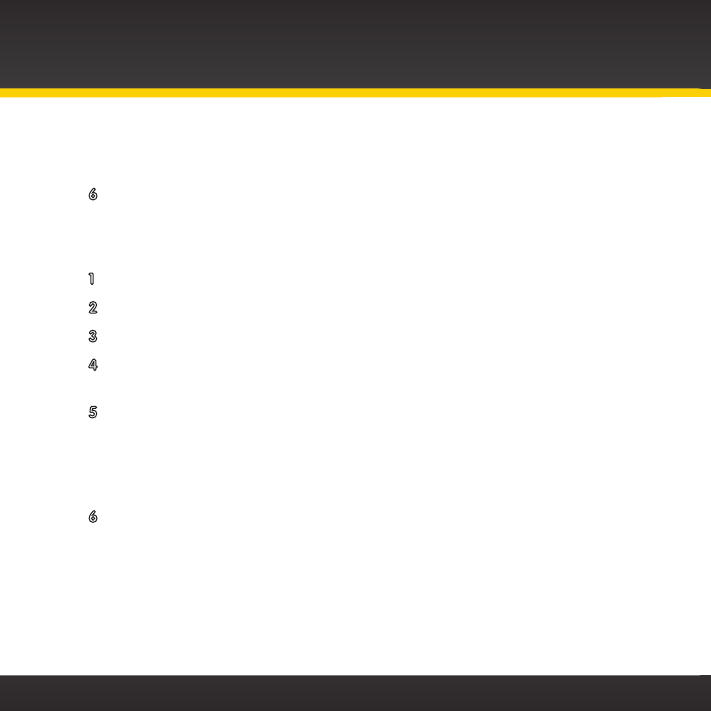
102
Configuring your Xpress
RCi
•Turn counter-clockwise to select Off if your area does not participate
in Daylight Savings Time.
6 Press the Select button.
To change the format of the time:
1 Press menu.
2 Scroll to highlight Set Time and press the Select button.
3 Press the Select button to select Set Clock.
4 Scroll to highlight Hour Mode and press the Select button. Hour Mode
will turn yellow.
5 Turn the Control knob to select:
•Turn counter-clockwise to select 12 to show time using a standard
clock.
•Turn clockwise to select 24 to show time using a 24-hour clock.
6 Press the Select button.