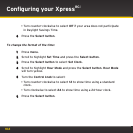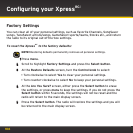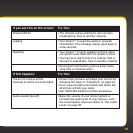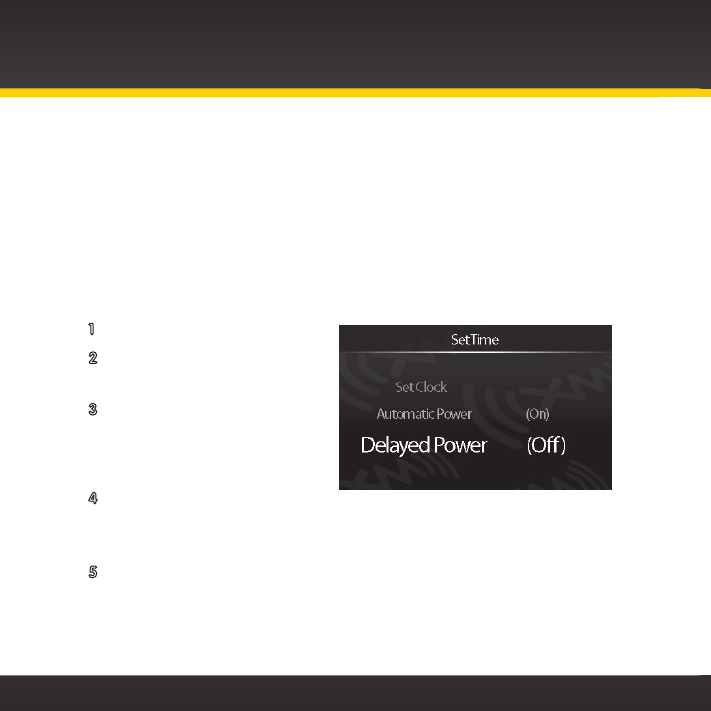
104
Configuring your Xpress
RCi
Delayed Power
Use this feature if you are using the PowerConnect Vehicle Dock and the
vehicle’s cigarette lighter or power adapter socket is always powered on.
Delayed power will turn off the Xpress
RCi
after the selected amount of time to
avoid draining the vehicle’s battery. By default, delayed power is set to Off but
can be set for 60, 90, 120, or 180 minutes.
To change the Delayed Power setting:
1 Press menu.
2 Scroll to highlight Set Time
and press the Select button.
3 Scroll to highlight Delayed
Power and press the Select
button. Delayed Power will
turn yellow.
4 Turn the Control knob
clockwise to choose the amount of time (60, 90, 120, or 180 minutes)
that should pass before the radio turns off automatically.
5 Press the Select button.