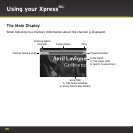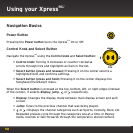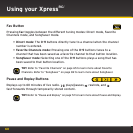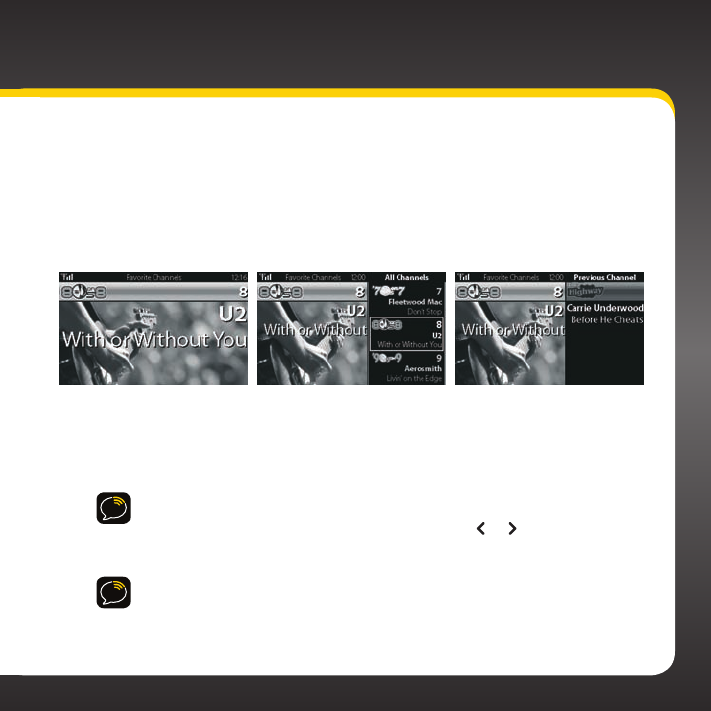
57
Changing the Display Mode
You can split the screen to simultaneously view what’s playing on the current
channel and up to 3 other channels in any category, or view what’s playing on
the current channel and the last channel you had tuned at the same time.
Choose from:
To change the display mode, press display.
TIP! When in split screen with the channel list, you can scroll through the
list of channels, just like when it appears on the full screen, by turning the
Control knob clockwise or counter-clockwise. Press
or to change
categories. Press the Select button to select a channel.
TIP! Press jump to tune to previous channel that was being played.
split screen with current channel
and three other channels
main display screen with current
channel
split screen with current channel
and previous channel