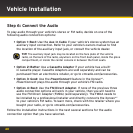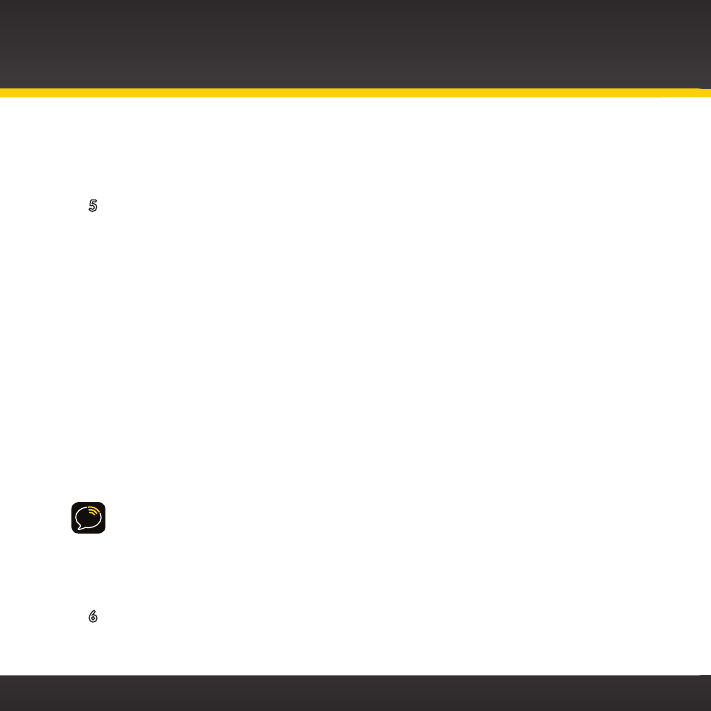
48
The Satellite and Terrestrial bars show the strength of the signal being
received. If the signal reception is good, press menu twice to return to
the main display screen.
5 You’ll first need to find an available FM channel. An available FM
channel is one that’s not being used by an FM radio station in your area.
When you tune your FM radio to an available channel, you should only
hear static or silence – not talk or music. We recommend one of the
following methods to find an available FM channel:
f. Use the SIRIUS | XM FM Channel Finder at www.xmradio.com/
fmchannel. Go to the website and enter your zip code. The Channel
Finder will suggest a list of available FM channels in your area. For
convenience, write down or print out the list.
OR
g. Manually tune through your local FM channels on your vehicle’s FM
radio. Locate and create a list of channels that aren’t being used by any
FM radio station. Write down the list. Once you have created your list of
available FM channels, you will need to find the one that provides the
best match for Xpress
RCi
.
TIP! You’ll need to use the ‘Manual’ tune function on your vehicle’s FM radio to
tune through every FM channel one-by-one. Turn on your vehicle’s FM radio. Start
at 88.1 and use the ‘Manual’ tune function on your vehicle’s FM radio to tune
through each FM channel one-by-one (88.1 followed by 88.3 etc.) to locate
channels that aren’t being used by a local FM radio station. Write down each FM
channel that has only static or silence on it, until you reach 107.9.
6 Pick the first FM channel on your list from step 5. Turn on your vehicle’s
FM radio (if you have not already done so) and tune it to this FM
channel.
Vehicle Installation