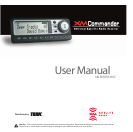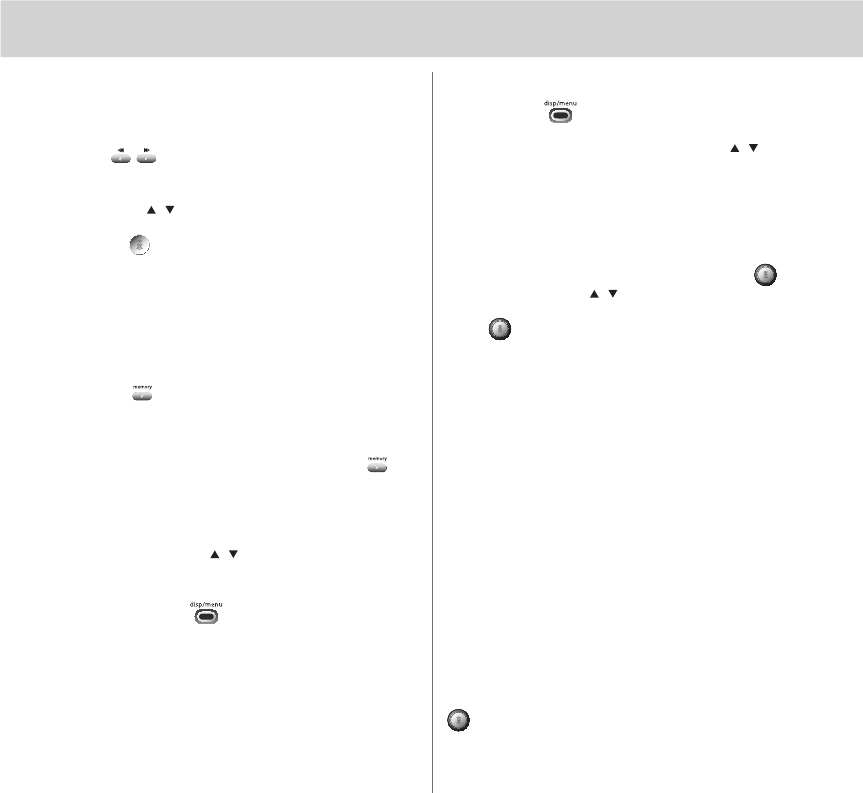
Basic Operations
Select Channel by Category (remote control)
On the remote control, press either of the category
keys to
enter category search.
1.
Continue pressing one of the categorykeys
until
a category you are interested in appears.
2.
Use the buttons to display a channel within
the
given category.
3.
Press to select a channel.
4.
If you do not select a channel, category search will
time
out after several seconds.
Save and Recall Functions
You can save the artist name, song title, channel name
and
channel number on the current channel for future
reference
.
1.
Press to save the information for the current
song.
Up to 15 different items can be saved at once,
after
which any new information that is saved will
replace
the oldest information in memory.
2.
To recall saved information, press and hold for
2 seconds. “Memory 1” is displayed on the first
line.
The channel name and number appear on
the
second line. Next, the artist name and song
title
are displayed. To advance through your list
of
favorites press on the remote control.
Display Options
The DISP/MENU button toggles between
three
display options:
1.
Channel name, channel number, and artist name
2.
Channel name, channel number, and song name
3.
Artist name and song title
s e c t i o n 3
7
Menu Commands and Settings
Press and hold enters the menu section of
XMCommande
r. Here, you can change each of the
following
options using the tuning wheel or on
remote
and pressing to select the highlighted option.
Following
are the settings that can be changed:
FM Frequency
In “FM Frequency” mode, the current frequency
and
five additional frequencies are displayed. To
select
another frequency, rotate tuning wheel
or
press up or down on the remote to
highlight
the desired frequency.
Press
. “Set” and the new frequency number
are
displayed for 2 seconds.
Output Level
Use this to adjust the XMCommander audio-level
output
if it is too high, causing distortion, or too low
for
your car. Most users will NOT need to change this
level
from the factory setting. This is not a volume
control.
You should set the volume using the audio
system
connected to your XMCommander.
Contrast
This control allows you to adjust the contrast of your
displa
y.
TuneSelect
TM
See pg 8.
Direct Tune
This feature changes the functionality of the tuning
wheel
so that it automatically selects a channel each
time it is rolled, without having to press tuning wheel
in
. Note: XMCommander does not have a
preview mode when this feature is active.