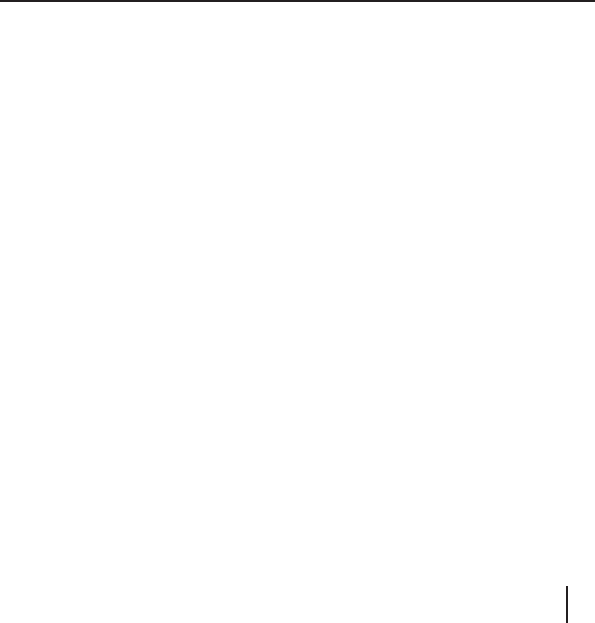
61
Additional Functions
during Navigation
The following functions can be used
during a navigation:
•
Inserting an interim destination
•
Skipping a stage
•
Blocking route segments
Inserting an Interim
Destination
During the navigation, you can insert
a new interim destination at any time.
The route is then recalculated so that
this interim destination can be ap-
proached as the next destination. Af-
ter reaching the interim destination,
all remaining places of destination
are selected.
An interim destination is created as
follows:
Prerequisite:
•
You are in the map display during
a navigation.
Briefl y touch any position on the
map.
➜
Touch the Interim destination
button.
The Destination entry menu dis-
plays.
Enter the place of destination as
described in "Entering a Destina-
tion".
Touch the Set as route point but-
ton.
The route is recalculated and the
defi ned interim destination is se-
lected as the next route point.
Note:
You can also select the interim
destination directly from the map
as described in the section "Copy-
ing a Destination from the Map".
Next, touch Interim destination.
➜
➜
➜
Additional Functions during Navigation
Lucca3_3_long_GB.indd 61Lucca3_3_long_GB.indd 61 18.10.2006 15:05:30 Uhr18.10.2006 15:05:30 Uhr


















