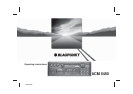23
ACM 5450
ENGLISH
DEUTSCH
FRANÇAIS
ITALIANO
NEDERLANDS
SVENSKA
ESPAÑOL
PORTUGUÊS
CD changer control (optional)
Selecting a title
To select a title in upwards direction,
• press briefly.
To repeat a title,
• press
briefly once.
To select a title in downwards direction,
• press
briefly as many times as ne-
cessary.
Notice:
In may happen in isolated cases that the
changer fails to function properly due to
voltage drops (e.g. when starting the engi-
ne). In such a case, briefly switch the car
radio off and on again.
The changer will then return to normal opera-
tion.
Changing the tape direction
To change the tape direction during cassette
playback,
• press FR and FF simultaneously.
At the end of a tape side, the mechanism
changes directions automatically to play the
other side (Autoreverse). The display shows
“TR1-PLAY” for track (side) 1 or A or “TR2-
PLAY” for track 2 or B.
Notice:
If there is too much tension on the tape during
playback, the set may switch over by itself
before having reached the end of the tape
side. In this case check the condition of the
cassette tape. Sometimes it helps to rewind
it completely.
You can operate the Blaupunkt CD changer
CDC-A05 in combination with this car radio.
Switching to changer operation
with SRC on the car radio
Make sure that a magazine is inserted.
Press SRC to toggle between the available
audio sources (radio - changer - tape).
Press SRC as many times until the changer
functions appear in the display.
CD = disc, T = TRACK (title).
Selecting a disc
To select a disc in upwards direction,
• press for approximately 2 seconds.
To select a disc in downwards direction,
• press
for approximately 2 seconds.