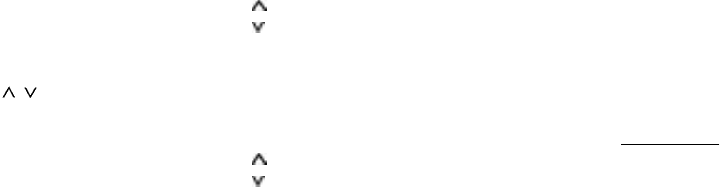
24
>> Fast forward
<< Fast rewind
Press the button indicating the opposi-
te direction or
/ to stop tape win-
ding.
Additional rocker switch functions:
For additional settings use
AUD ;
DSC-MODE 4
PTY @
Important: The corresponding
function must be active.
: SRC (Source)
Press button briefly to select the ope-
rating mode (tuner, cassette or AUX
IN). The active mode will appear in
the display.
; AUD
Treble and bass adjustment
You can store different settings for the
FM, MW, LW, cassette mode and
AUX IN.
Setting the tone:
• Select the operating mode.
Press AUD once and use the rocker
switch to set the tone.
Treble +
Treble -
<< Bass -
>> Bass
For Fader and balance adjustment:
press AUD twice.
Fader front
Fader rear
<< Balance left
>> Balance right
The selected values will appear in the
display. The last setting is stored au-
tomatically.
Switching AUD off: Press the button
again briefly.
If you do not make any adjustments to
the tone within 8 seconds, the AUD
mode will quit automatically.
Extra function: LD
Loudness boosts the bass frequency
at low volume.
Loudness on/off: Press AUD for ap-
prox. 1 second.
"LD" will appear when this setting is
active.
Refer to the section on DSC pro-
gramming to adjust Loudness to diffe-
rent levels.
< SCA Scan
Scans radio stations or song titles/
tracks.
You can set the scan time in DSC pro-
gramming.
Radio mode
Press SCA briefly.
All of the FM stations within reception
range will be scanned. "SCAN" will
appear in the display, alternating with
the radio station currently being scan-
ned (flashing).
Preset Scan
Press SCA for approx. 2 seconds until
you hear a beep. "PS Scan" will ap-
pear in the display, followed by the
station symbol (flashing).
The stations stored on the station pre-
set buttons and within reception range
will be scanned.
To stop Scan / Preset Scan:
Press SCA again.
PTY Scan
PTY Scan cannot be started unless
PTY is switched on ("PTY" will light up
in the display.)
The radio stations for the program
type selected will be scanned.
"PTY SCAN" will appear in the dis-
Cob/Portof/Colo gb® 30.05.2002, 10:16 Uhr24


















