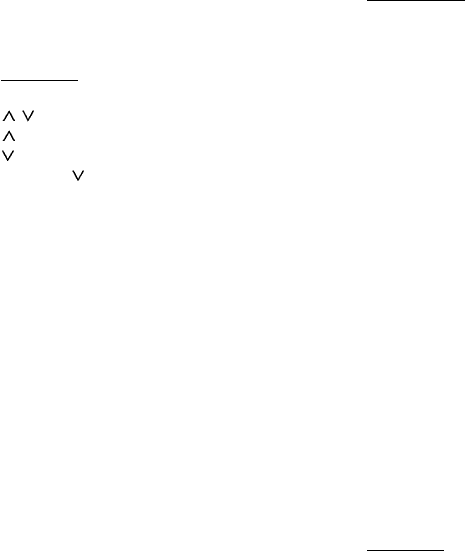
26
For FM only:
<</>> Scrolls through the broadcast net-
works, if AF is on. Example: NDR 1,
2, 4, N-Joy, ...
CD mode
/ Select track:
Up
Down,
If is pressed only once the unit
will return to the beginning of the
track currently playing.
>> Fast forward, audible (CUE)
Hold >> pressed down for as long
as necessary.
<< Fast reverse, audible (REVIEW)
Hold << pressed down for as long
as necessary.
Additional rocker switch functions:
For additional settings use
AUD 9
DSC-Mode 8
PTY 4
Important: The corresponding
function must be active.
8 SC-scan/SRC
Radio mode
Press “SC” for approximately 2 secon-
ds. You will hear a beep and “SCAN”
will appear in the display, flashing al-
ternately with the station name abbre-
viation of the station currently being
scanned. All of the FM stations within
reception range will be scanned.
PTY-Scan
PTY-Scan cannot be started unless
“PTY” is switched on (“PTY” is lit up in
the display).
Press “SC” for approximately 2 secon-
ds. You will hear a beep and “PTY
SCAN” will appear in the display,
flashing alternately with the station
name abbreviation of the station cur-
rently being scanned.
The stations broadcasting the program
type selected will be scanned.
Stop the Scan/PTY-Scan function:
Press “SC” or the rocker switch briefly.
CD mode
Press “SC” for approximately 2 secon-
ds. You will hear a beep and “SCAN”
will appear in the display. The tracks
on the CD will be scanned.
Stop the CD Scan function:
Press “SC”.
9 AUD
Use this key to activate the menu for
tone control.
Treble and bass adjustment
Press “AUD” once briefly: “BASS” will
appear in the display and now you ad-
just this setting as desired by pressing
the rocker switch to the left or the right.
Use the up/down rocker switch keys to
set the treble. “TREBLE” will then ap-
pear in the display.
Setting the Balance (left/right) and
the Fader (front/rear):
Press “AUD” twice briefly.
Now use the up/down rocker switch to
adjust the volume between the front
and the rear speakers. “FADER” will
appear in the display.
Use the left/right rocker switch keys to
adjust the volume between the left and
right speakers. “BALANCE” will appear
in the display.
The selected values will appear in the
display. The last setting is stored auto-
matically.
Switch AUD off by pressing the button
again briefly.
BA Grenoble RD169 gb 95%® 30.05.2002, 10:59 Uhr26


















