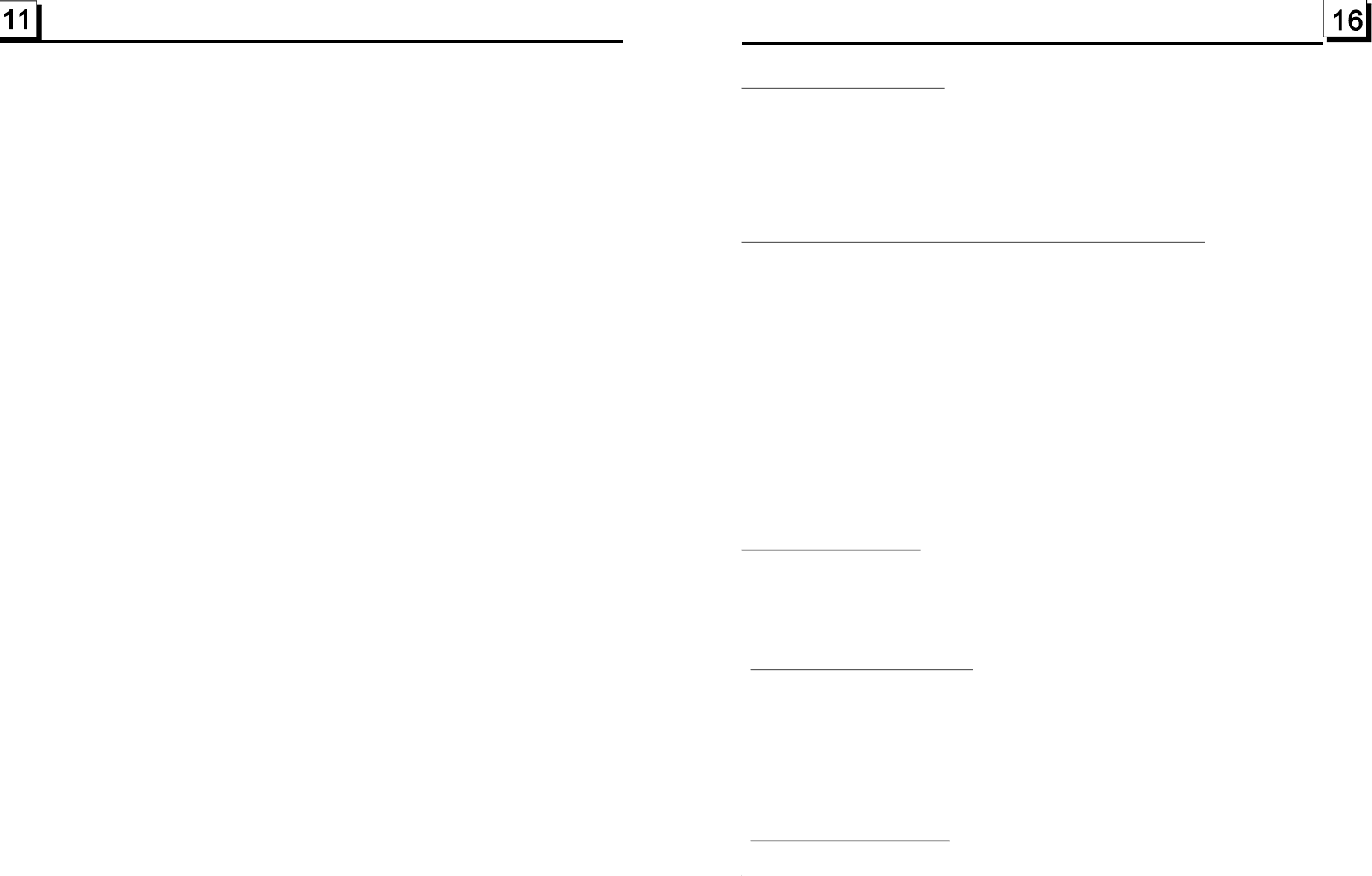
8.PTY(PROGRAMTYPE)BUTTON
PressthePTYbuttonshortly
AfterselectingadesiredPTYitem,itwillsearchcorrespondingPTYinfor-
mation,andstopsifthecorrespondingPTYinformationisdetected.
9.AF[ALTERNATIVEFREQUENCIES]BUTTON
WhenpressedtheAFbuttonshort,theAFswitchingmodeisselectedand
thestateoftheAFswitchingmodeisdisplayedbyAFsegmentindisplay.
Segmentoff:AFswitchingmodeoff.
Segmenton:AFswitchingmodeon,andhasRDSinformation.
Segmentflashing:AFswitchingmodeon,butRDSinformationisnot
receivedyet.
WhentheAFswitchingmodeisselected,theradiochecksthesignalstrength
oftheAFallthetime.TheintervalofcheckingtimeofeachAFsdependson
thesignalstrengthofthecurrentstation,fromafewminuteforthestrong
stationtoafewsecondsfortheweakstation.EverytimethatanewAFis
strongerthanthecurrentstation,itswitchesovertothatfrequencyforvery
shorttime,andtheNEWFREQUENCYisdisplayedfor1-2second.Because
themutetimeoftheAFswitchingorthecheckingtimeisveryshort,itis
almostinaudibleincaseofnormalprogram.(WhenAFflashonLCD,itwill
searchforthestrongerRDSstation.IfAFandTPflashonLCD,itcanonly
searchforthetrafficannouncementstation).
InFMmode,whenAFison,SEEK,(SCAN),AUTO-MEMORYfunctioncan
onlyreceiveandsavetheRDSprogram.
10.TA[TRAFFICANNOUNCEMENT]BUTTON
PresstheTAbuttonshortlytoturnonTAsearchmode.
Whentrafficannouncementistransmitted:
1).IftheunitisinDiscPlaymode,itwillswitchtoradiomodetemporarily.
2).TemporarilyswitchovertoanEONlinkedstationwhenEONdetectsa
trafficannouncementonthatotherprogram,andTA,TPwillbedisplayed
onLCD
*TAinterruptionfunction:
ThecurrenttrafficannouncementiscancelledbypressingTAbutton
shortly.
*WhenTAison,SEEK,(SCAN),AUTOMEMORYfunctioncanbereceived
orsavedonlywhentrafficprogramidentificationcodehasbeenreceived.
toselectoneofthefollowingmode:
PTYMUSICgroup--PTYSPEECHgroup--PTYOFF
WhileselectingPTYTYPE,itsselectionisimplementedbypresetbuttons
(pressoneofthe6presetbuttonsshortlyandrepeatedlytoselectthePTY
TYPEinthepresetbutton)asfollows:
PTYmusicgroup---------------PTYspeechgroup---------------OFF
1.POPM,ROCKM1.NEWS,AFFAIRS,INFO
2.EASYM,LIGHTM2.SPORT,EDUCATE,DRAMA
3.CLASSICS,OTHERM3.CULTURE,SCIENCE,VARIED
4.JAZZ,COUNTRY4.WEATHER,FINANCE,CHILDREN
5.NATIONM,OLDIES5.SOCIAL,RELIGION,PHONEIN
6.FOLKM6.TRAVEL,LEISURE,DOCUMENT
WhenPTYMUSICorPTYSPEECHison,thePTYitemandPTYwordis
displayedonLCD.
During1loop,ifdesiredPTYisnotfound,PTYNONEisflashed,thenreturn
topreviousnormalradioandPTYworddisappear.
5.5PlaybackinScanMode
5.6Playbackfromaspecifiedchapter/trackoraspecifiedtime
5.7PlaybackinRandom
.8PlaybackinDifferentAngle
.9PlaybackinZoomMode
1.InthestateofVCD(PBCOFF)/CDdiscplaying,presstheINTbuttontoplay
theprevious15secondspartofeachtrackonthedisc.PresstheINTbutton
againtoresumenormalplayback.
2.InthestateofDVD/MP3/WMAdiscplaying,theINTbuttonisnotavailable.
1.InthestateofDVDdiscplaying,presstheSEARCHbuttontodisplaya
interfaceandhighlightthetitleitem,thenusethenumberbuttonstoinput
theserialnumberofthetitle;usethedirectionbuttonstohighlightthechapter
item,thenusethenumberbuttonstoinputtheserialnumberofthechapter;
youcanstillusethedirectionbuttonstohighlightthetimeitem,thenusethe
numberbuttonstoinputthedesiredtimetostartplayback;finallypressthe
OKorPLAYbuttontoplaytheselectedchapterorplayfromtheselectedtime.
2.InthestateofVCD/MP3/WMA/CDdiscplaying,presstheSEARCHbuttonto
displayainterfaceandhighlightthetrackitem,thenusethenumberbuttons
toinputtheserialnumberofthetrack;youcanstillusethedirectionbuttons
tohighlightthetimeitem,thenusethenumberbuttonstoinputthedesired
timetostartplayback;finallypresstheOKorPLAYbuttontoplaytheselected
trackorplay fromtheselectedtime.
InthestateofDVD/VCD(PBCOFF)/MP3/WMA/CDdiscplaying,pressthe
RDMbuttontoswitchbetweenRANDOM(ON)/RANDOMOFF.Whenin
RANDOM(ON)mode,itwillplayinrandom.
5
1.InthestateofVCD/MP3/WMA/CDdiscplaying,theANGLEbuttononthe
IRremotecontrollerisnotavailable.
2.InthestateofDVDdiscplaying,presstheANGLEbuttonrepeatedlyon
theIRremotecontrollertoviewindifferentangle.(Thisfunctionisonly
fortheDVDdiscswithANGLEfunction)
5
InDVD/VCDmode,duringplayback,presstheZOOMbuttoncontinuously
toenlargeacertainareaoftheimagesonthescreenwiththesemultiples:
PDF created with FinePrint pdfFactory trial version http://www.pdffactory.com
















