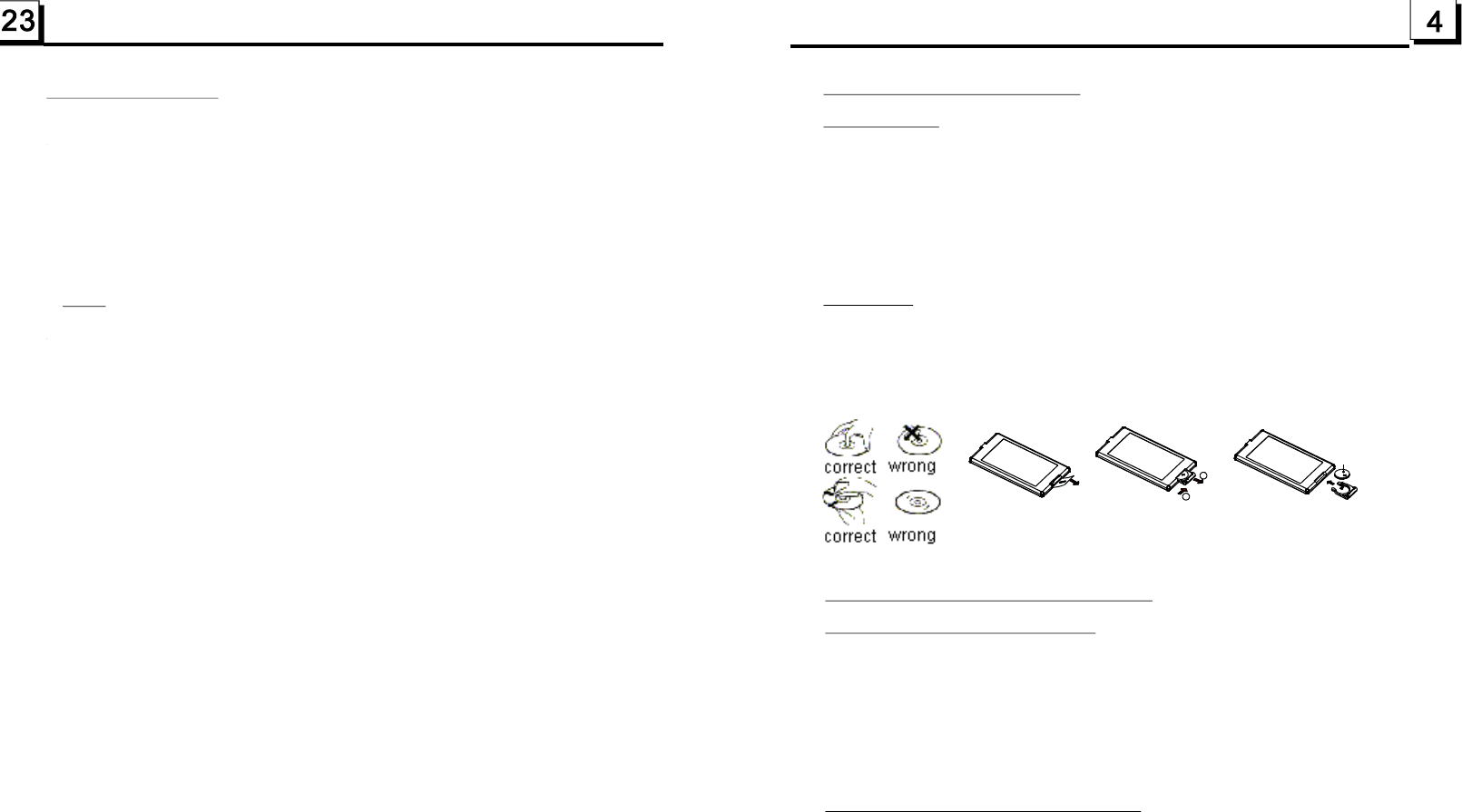
1.3MaintenanceandCleaningofDiscs
DiscMaintenance
1.Toh
1.
Donotusepetrel,thinner,commerciallycleaneroranti-staticsprayusedto
plasticLPtowipedisc.
keepthediscclean,andlethediscbyitsedge,donottouchthedisc
surfaceoftheplayside.
2.Donotstickpaperortapeonthedisc.Ifthereisglue(oranalog)onthe
discsurface,mustwipeitupbeforeusing.
3.Donotexposethedisctodirectsunlight,ornearbyheatsourcessuchas
caliduct,orleaveitinacarparkedindirectsunlightwheretherecanbea
considerableriseintemperature.
4.Putthediscinsidedisccasetokeeptemperatureafterfinishingplayback.
Beforeplaying,wipethediscwithacleanlint.wipethediscoutwardsfrom
thedisccenter.
2.
DiscCleaning
1.4BatteryInformationoftheRemoteControl
ReplaceBatteryintheRemoteControl
NoteabouttheBatteryoftheRemoteControl
:
:
1.
3.Donotshortthebattery.
4.Donotthrowthebatteryintothefire.
5.Toavoidtheriskofaccident,keepthebatteryoutofreachofchildren.
1.Beforeusingtheremotecontrolforthefirsttime,pulltheinsulating
sheetoutoftheremotecontrolasthedirectionindicatedbythe
arrow.(seefig.1)
2.PressthemovableblockholdasthedirectionindicatedbytheAarrow
(Seefig.2),thenpullthebatteryholderoutoftheremotecontrolas
thedirectionindicatedbytheBarrow(seefig.2).
3.Replacetheoldbatterybyanewbatterywith(+)polaritysideupward.
(Seefig.3).
4.Insertthebatteryholdertotheoriginalpositioninremotecontrol.
(Seefig.3).
Improperuseofbatterymaycauseoverheatingorexplosion.sothat
Result ininjuryorfire.
2.Batteryleakagemaycausedamagetotheremotecontrol(Battery
Life:6monthswithnormaluseinnormalroomtemperature).
Fig.1
Fig.2
Fig.3
A
B
+sideup
5.20TheParentalControl
Q:AfterinsertingDVDdiscintodisccompartment,itwillappearadialoguewindow
thataskmeinputapasswordof4digit.Why?
A:ThisisbecausethatthediscmovieyouareplayingwasratedwiththeParental
Control,andthecurrentratinglevelofDVDplayerislowerthanoneofcurrent
disc.YoumustinputrightpasswordandenterittoentryParentalControlsetup
menuandthensetaequalorhigherratinglevelthanoneofcurrentdisc.Sothat
youcanplaybackthedisc.
!
*Ifyouhavenotchangedthepassword,thefactorypresetpasswordfortheDVD
playerwillbeempty.Sothatyoushouldinputadesiredpasswordandinputit
againtoverifyittoentertheParentalControlsetupmenu.
*FortheratinglevelsetupofParentalControloftheDVDplayer,pleasereferto
therelativecontentofLOCKsetupmenufordetails.
Accessories:ParentalControl
TheParentalControlfunctionofaDVDplayercancontroltheplaybackofmovie
ratedlevelinadisc.CansettheDVDplayer(includesoftwareplayerinPC)tobea
certainratinglevelwithSETUPMENUonTVscreen.Iftheratinglevelsetinthe
discishigherthanonesetintheDVDplayer,theDVDplayercannotplaybackthe
disc.SometimestheParentalControlsequencesinsomediscsaredifferentfrom
eachother.Theratinglevelsetupcanbeprotectedbythepassword.Therein,ifyou
selectUnlockitem,theParentalControlfunctionwillbeinvalid,thecontentofdisc
willbeplayedtotally.
ThediscmoviecanbedesignedasthattheDVDplayerwillplaybackthedifferent
versionofcontentofasamemovieaccordingtothedifferentratinglevelsetby
ParentalControl.DependontheDVDfeatureofseamlessswitchingdescribedabove,
thescenesthatarenotfittingforchildrenwillbeclearedorreplacedbytheother
fittingsceneautomatically.
AllratinglevelsofParentalControlareasfollows:
Unlock
1KidSafe
2G
3PG
4PG13
5PGR
6R
7NC17
8Adult
NOTE
PDF created with FinePrint pdfFactory trial version http://www.pdffactory.com
















