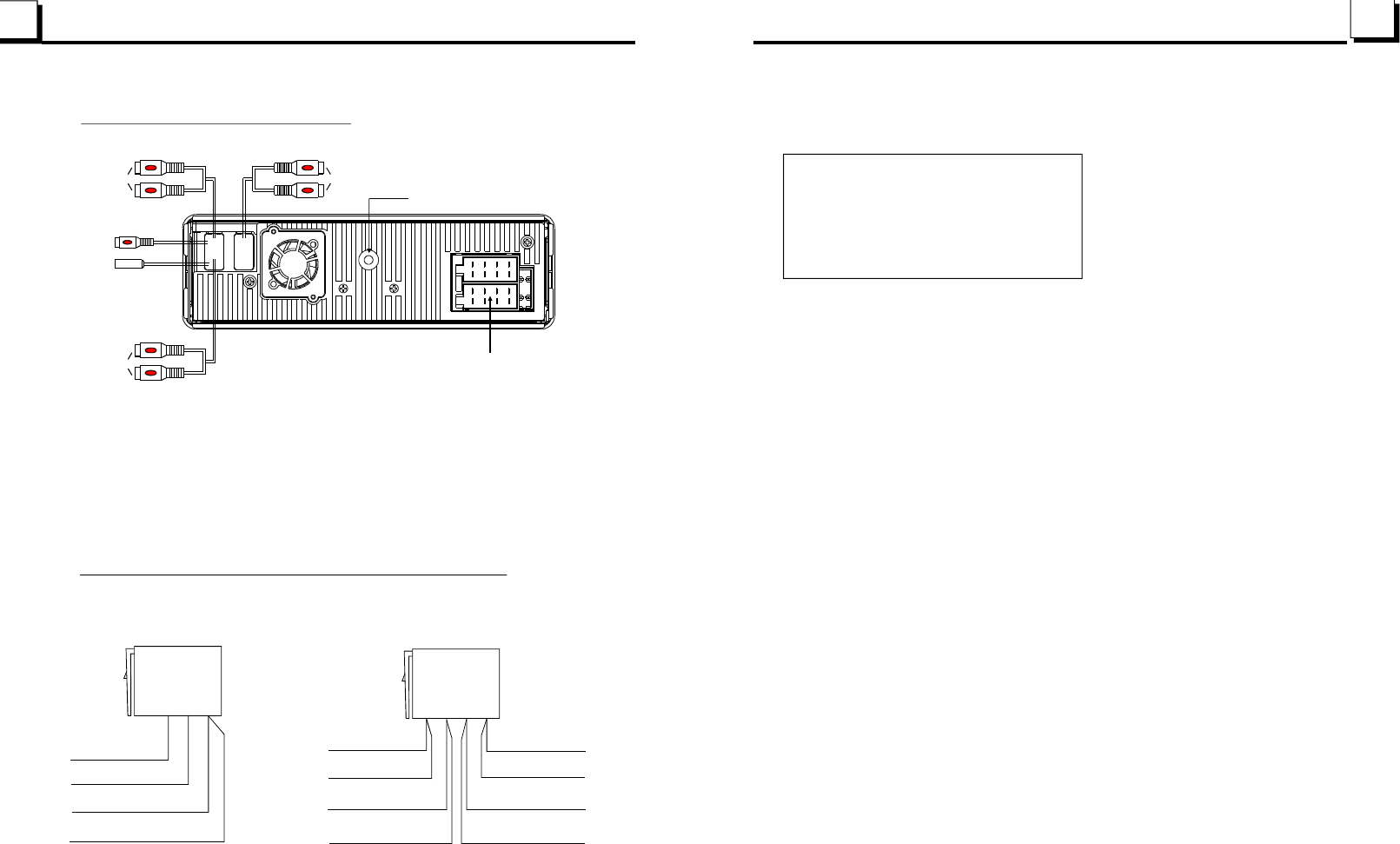
7
20
1.7DescriptionoftheRearCabinet
FortheDVDSystemMenu,thereare6setuppagesinall.Theydisplayasfollows:
5.19.1SYSTEMSETUP
TVSYSTEM
TVTYPE
PASSWORD
RATING
DEFAULT
ThisproductsupportsoutputofvariousTVsystem.
IfyourTVsethasonlyNTSCorPALsystem,thescreenwillblinkandbecome
colorlesswhenawrongTVsystemisselected.Inthiscase,presstheN/Pbutton
toswitchtherightTVsystemtomatchtheTVcolorsystem.
ThesetupitemisformatchingTVscreensize.
4:3PS:ChoosetheitemwhenconnectingaTVsetwith4:3screen.Whenplaying
thepictureswith16:9size,theleftandrightpartsofthevideowillbecutout,
anddisplayinfullscreen.
4:3LB:ChoosetheitemwhenconnectingaTVsetwith4:3screen.Whenplaying
thepictureswith16:9size,thetopandbottompartsoftheTVscreenwillbe
turnedintoablacksquarerespectively.
16:9:ChoosetheitemwhenconnectingaTVsetwith16:9widescreen.
ThissetupitemisforlockingorunlockingtheratingleveloftheParentalControl.
Thedefaultedstateislocked.Thedefaultedpasswordis0000.
Youcansetanewpasswordthatyoulike:SelectthePASSWORDitemandthen
pressthe>buttontoenterit,theninputtheoriginalpassword0000,andthen
presstheOKbuttontounlockit.Pressthe>buttontoenteritagain,theninput
anewpasswordthatyoulikeandthenpresstheOKbuttontomakeiteffective.
BeforetheotherpersonsseetheManual,youshouldgetthepasswordinmind
andcutoutthepartofPASSWORDintheManual.
TheitemisforsettinganewratingleveloftheParentalControl.
1.SelectthePASSWORDitemandthenpressthe>buttontoenterit,theninput
thepasswordmentionedabove,andthenpresstheOKbuttontounlockthe
settingoftheratingleveloftheParentalControl.
2.SelecttheRATINGitemandthenpressthe>buttontoenterit,thenusethe
directionbuttonstoselectyourdesiredratinglevel,thenpresstheOKbutton
toconfirm.
3.SelectthePASSWORDitemagainandthenpressthe>buttontoenterit,then
inputthepassword,andthenpresstheOKbuttontolockthenewsettingof
theratingleveloftheParentalControl.
Thisitemisformakingallsetupitemschangebacktooriginalstatus.
SYSTEMSETUP
TVSYSTEM
TVTYPE
PASSWORD
RATING
DEFAULT
1.8TheDescriptionoftheFixedISOFemaleConnector
IgnitionSwitchRed
GroundBlack
ISOMaleConnectorA
ISOMaleConnectorB
RearRightSpeaker(+)Violet
RearRightSpeaker(-)Violet/Black
FrontRightSpeaker(+)Grey
FrontRightSpeaker(-)Grey/Black
FrontLeftSpeaker(+)White
FrontLeftSpeaker(-)White/Black
RearLeftSpeaker(+)Green
RearLeftSpeaker(-)Green/Black
Constant12V-Yellow
PowerAntenna/RemoteTurnon-Blue
AM/FMAntenna
BLACK
BLACK
Note: UsetheclipendofaGroundLineprovidedbymanufacturertoconnecttheFixingScrewBolt,useanotherendofthe
GroundLinetoconnectthenegativepoleofthepowersource.Otherwise,thevideoonscreenmaybeflashes.
FixingScrewBolt
GRAY
GRAY
VIDEOOUT
YELLOW
YELLOW
GREY
GREY
REDR
WHITEL
REARRCALINEOUT
FixedISOFemaleConnector
GREEN
BLACK
Subwoofer
BLACK
REDR
WHITEL
BLACK
FRONTRCALINEOUT
PDF created with FinePrint pdfFactory trial version http://www.pdffactory.com
















