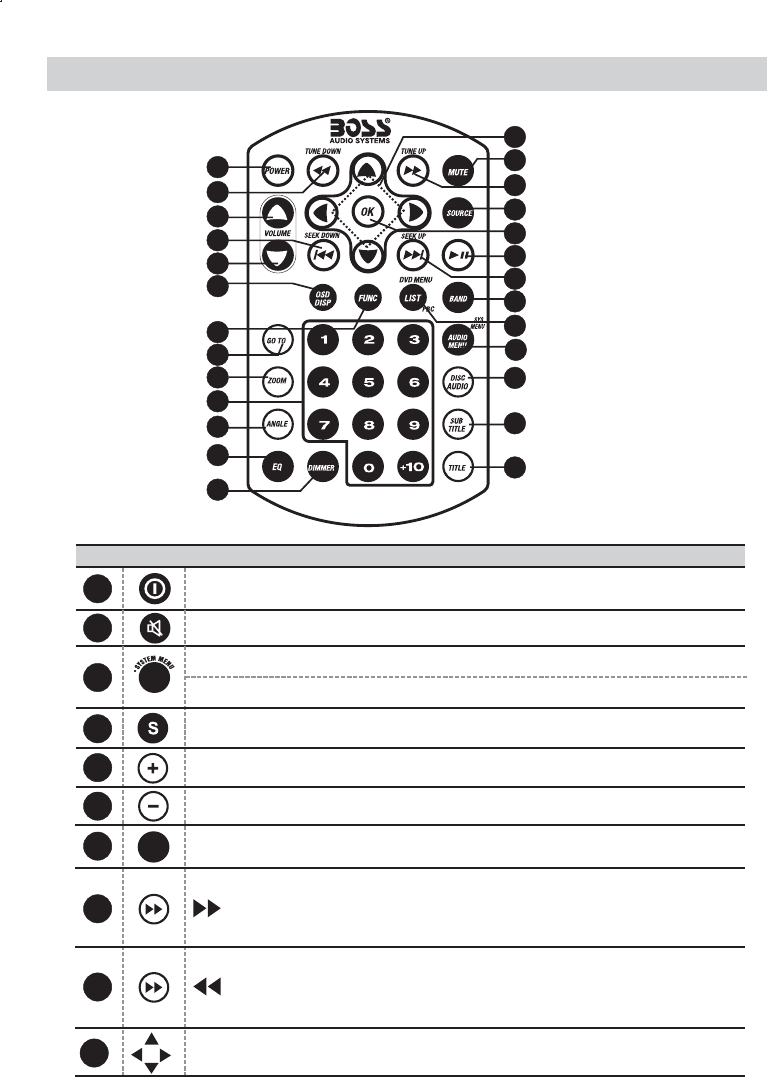
E - 9
THE FUNCTIONS OF REMOTE CONTROL
No. Button
Item
Decriptions
1
POWER ON
OFF
MUTE
AUDIO MENU
SYSTEM MENU
SOURCE
VOLUME +
VOLUME -
EQ
Press this button to turn the Mute On / Off.
Press this button to turn On / Off the unit.
Press this button to enter into the Audio Menu mode.
Hold&pressthis buttontoenterintothe SystemMenumode.
Press this button to enter into the SOURCE mode.
Press this button to increase the volume.
Press this button to decrease the volume.
Press this button to enter into the preset Equalizer setting
mode.
Under the tuner mode, press this button to access the
Manual Seek mode.
Under the media playback mode, press this button fast
forward through the music under media player mode.
Under the tuner mode, press this button to access the
Manual Seek mode.
Under the media playback mode, press this button fast
backward through the music under media player mode.
2
3
4
5
7
8
9
6
AUDIO
EQ
10
Use these buttons to move cursor up/down/left/right.
UP/DOWN
LEFT/RIGHT
L
1
5
11
6
17
3
18
20
21
16
22
7
23
10
2
4
13
14
12
15
19
24
25
26
8
9


















