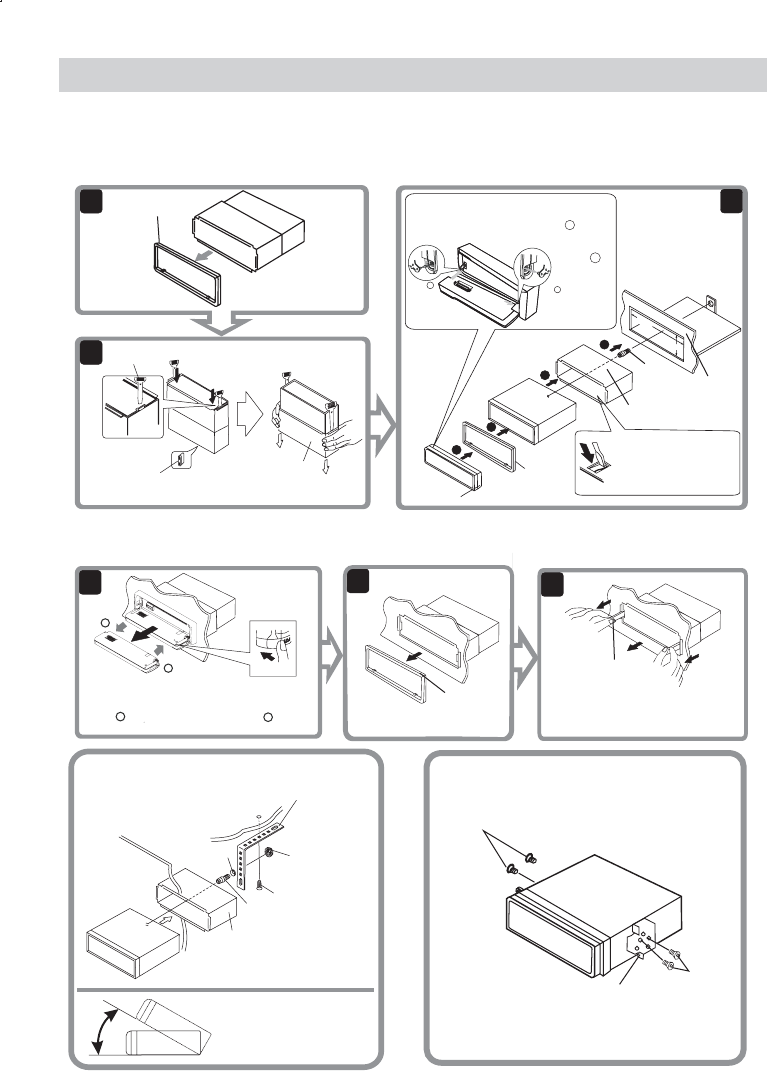
E - 4
INSTALLATION
The following illustration shows a typical installation. If you have any questions or require
information regarding installation kits, consult your customer car audio dealer or a company
supplingkits.
Ifyouarenotsurehowtoinstallthisunitcorrectly,haveitinstalledbyaqualifiedtechnician.
3
4
182m
m
3
m
m
5
1
2
1
2
3
1
2
3
Trim Plate
Screw
Dashboard
Sleeve
Bend the appropriate tabs
to hold the sleeve firmly
in place.
Trim
Plate
Control
Panel
To attach the front panel back to the unit
chassis, firstly join the right guide block
hole to the right cylinder (Step ), then
join the left guide block hole and the left
cylinder
(Step ).
Step1
Step2
1
2
When you stand the unit, be careful
not to damage the fuse on the rear.
Sleeve
Disassembly
tool
Beforeremovingtheunit,releasetherearsection.
Removing the unit
When using the optional stay
When installing the unit without
using the sleeve
Step
1
Step
2
1.Pressthe PanelRelease Button.
2. Afterflippingdownthe frontpanel,pushrightwards
( ),then drawtheleft ofthe( ).
.
Step
1
To remove the front panel:
Step
2
Trim Plate
Insert the two disassembly tools, then pull
them as illuatrated sothat the unitcan be
removed.
Disassembly
tools
Release
30°
Dashboard
Nut
Stay(option)
Screw(4x12mm)
Washer
Screw
Sleeve
Install the unit at an angle
of less than 30°.
Screw
Screw
Bracket
Installation using the screw holes on the sides of the unit.
Fastening the unit to the factory radio mounting bracket.


















