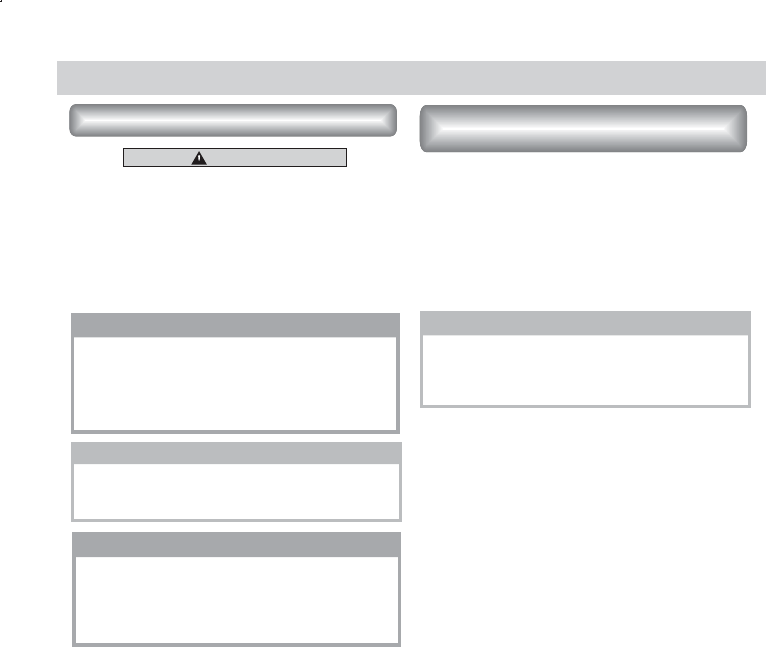
E - 5
CONNECTING THE SYSTEM
About Parking Wire
In order to avoid any accident, the driver must
not watch video while driving. This unit is
designed to not allow watching moving video
while driving. Park your car in a safe place and
engage the parking brake before watching
movingvideo.
CAUTION
NOTE
The Video Blocking system under Parking
Brake NOT ENGAGED only control this
unit's display, This system will not affect the
Video Output thru the rear RCA Video
Output.
TIPS
Be sureto connectParkingBrake connection
lead. ( please see more details on “ Wiring
Diagram.”)
NOTE
If watch moving video from Disc or AV In
source but Parking Brake is NOT
PROPERLY CONNECTED, the video signal
will be blocked by the system.
Tips
Be sure to connect Reverse wire properly.
(please see more details on “ Wiring
Diagram.”)
If user connected a back up camera system
to this unit, when the vehicle is in reverse
Gear (Back Up mode), the front in-dash TFT
display will automatically switch to Back Up
Camera Video signal regardless whatever
mode is currently displayed on the front in-
dash TFT.
About The Reverse Wire For
Back Up Camera System


















