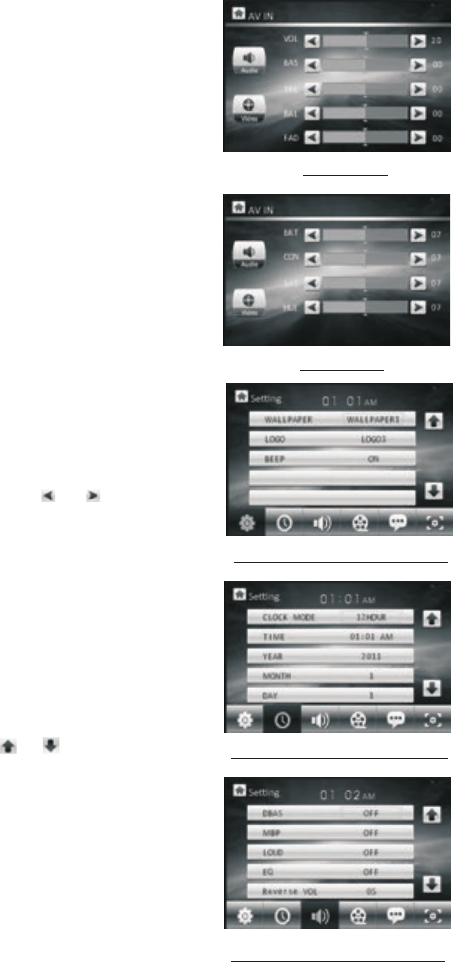
11.To remove the front panel
press the REL button to flip down the front panel from
the main unit, then hold the right end of the front panel
to push leftward and pull away.
12.To reset the player
When the monitor , the small LCD display or some
buttons are not working or sound is distorted, remove
the front panel, then press the RESET button to reset
the program to factory default.
13.To calibrate the screen
To pop up Calibration interface during media playback,
first press the STOP button, then press the ZOOM button,
finally press the ^ and v buttons in turn.
In the interface, you can have calibration by accurately
tapping the cross cursor.
14.AV Setting
In the Mode Menu 2 screen, tapping the AV Setting icon
can pop up the AV Setting interface as right.
In the AV Setting interface, tapping the Audio or Video
icon can switch between Audio Setting and Video Setting
interface.
In these 2 interfaces, tapping the or icon can set
one item of them.
In the Audio Setting interface, you can set the value of
the VOLUME, BASS, TREBLE, BALANCE and FADER.
In the Video Setting interface, you can set the value of
the BRIGHTNESS, CONTRAST, SATURATION and HUE.
15.General Setting
In the Mode Menu 2 screen, tapping the Setting icon can
pop up the 1st page of the General Setting. Then tapping
one icon in the bottom row can pop up the other pages.
In these pages, tapping the or icon can select a
setting item. After selecting a setting item, tap its value
to set it.
In the 1st page, you can set the WALLPAPER, LOGO
and BEEP.
In the 2nd page, you can set the CLOCK MODE, TIME,
YEAR, MONTH and DAY.
In the 3rd page, you can set the DBAS, MBP, LOUD, EQ
and REVERSE VOI.
Audio Setting
Video Setting
the 1st Page of the General Setting
the 2nd Page of the General Setting
the 3rd Page of the General Setting


















