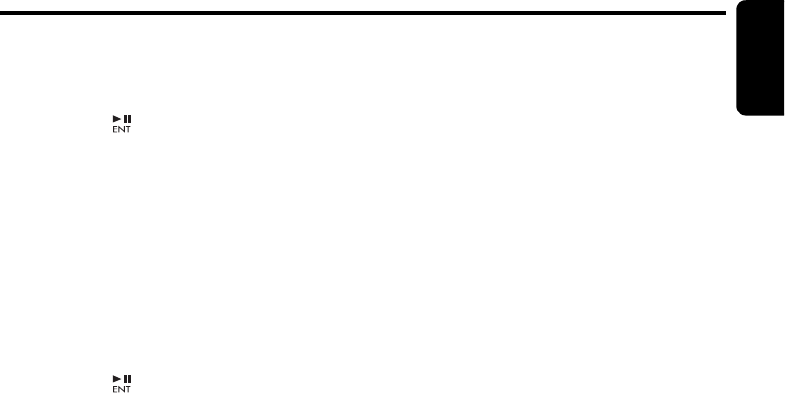
Basic Operations
English
15 DB185MP
● Adjusting the treble
This adjustment can be performed only when
the Z-Enhancer Plus is set to “CUSTOM ”.
2-1. Select “TREBLE”.
3-1. Press the [ ] button.
3-2. Press the [x] or [v] button to select as
following order.
“T<G 0>” ↔ “T<F 10k>”
3-3. Turn the [ROTARY] knob to adjust the
gain, the F (center frequency) and the Q.
T<G 0> : The factory default setting is “0”.
(Adjustment range: +7 to
–7)
T<F 10k>: The factory default setting is
“10k”.
(Adjustment range: 10k/12.5k/
15k/17.5k)
3-4. Press the [ ] button to return to the
previous mode.
● Adjusting the balance
2-1. Select “BALANCE”.
3-1. Turn the [ROTARY] knob to adjust the
balance of the right and left speakers.
∗ The factory default setting is “CENTER”
(center). (Adjustment range: RIGHT12 to
LEFT12 (right 12 to left 12))
● Adjusting the fader
2-1. Select “FADER”.
3-1. Turn the [ROTARY] knob to adjust the
balance of the rear and front speakers.
∗ The factory default setting is “CENTER”
(center). (Adjustment range: FRONT12 to
REAR12 (front 12 to rear 12))
● Adjusting the non fader output
volume
You can adjust the volume output from the unit’s
non fader output terminal.
2-1. Select “NF VOL”.
3-1. Turning the [ROTARY] knob clockwise
increases the output volume; turning it
counterclockwise decreases the output
volume.
∗ The factory default setting is “0”.
(Adjustment range: –6 to +6)
Note:
• During SOUND adjustment mode, if no
operation is performed for more than 10
seconds, this mode can be cancelled and return
to previous mode.
Setting the MAGNA BASS EXTEND
The MAGNA BASS EXTEND does not adjust
the low frequencies like the normal sound
adjustment function, but emphasizes the deep
bass frequencies to provide you with a dynamic
sound.
∗ The factory default setting is “OFF” (off).
1. Press and hold the [SOUND] button for 1
second or longer to turn on the MAGNA
BASS EXTEND effect. “M-B EX” appears in
the display for 2 seconds.
2. Press and hold the [SOUND] button for 1
second or longer to turn off the MAGNA
BASS EXTEND effect. “M-B OFF” appears
in the display for 2 seconds.


















