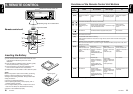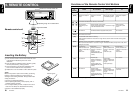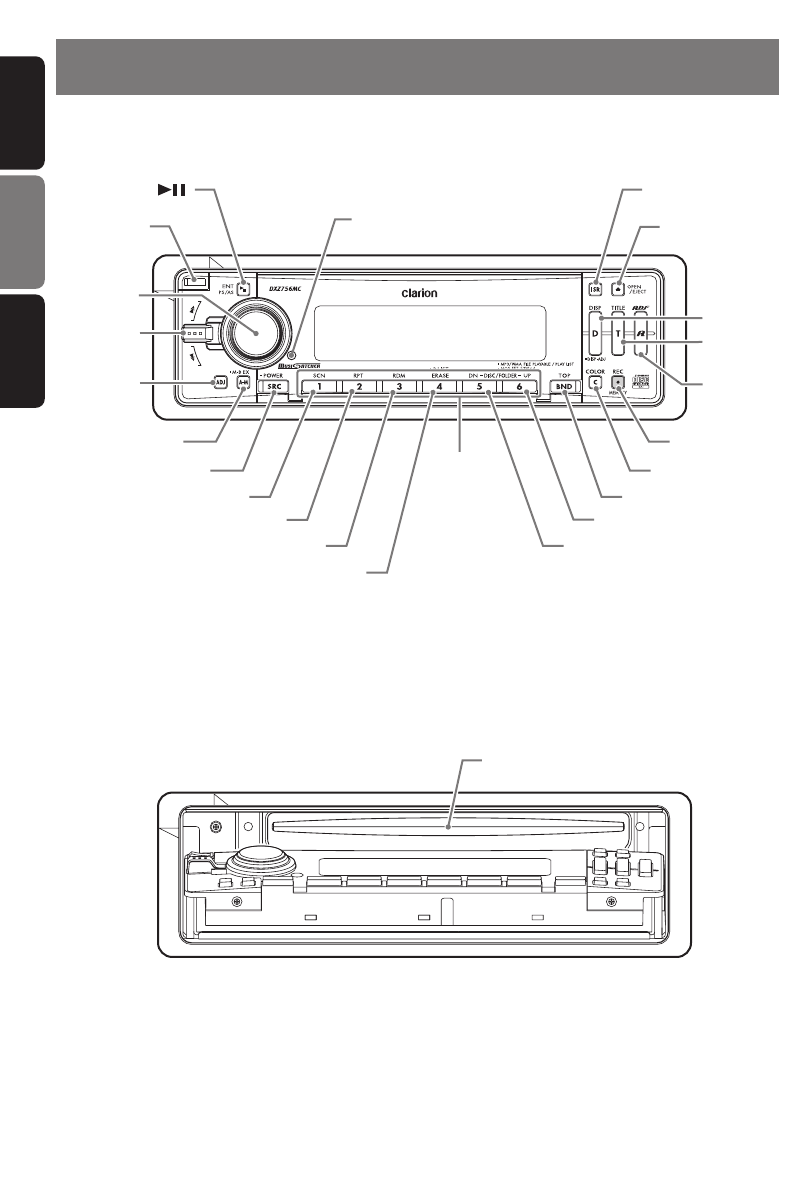
280-8171-00
DXZ756MC 75 DXZ756MC
280-8171-00
6 DXZ756MC
280-8171-00
English
English
English
4. NOMENCLATURE
Notes:
• Be sure to read this chapter referring to the front diagrams of chapter “3. CONTROLS” on page 5 (unfold).
•MC is the abbreviation of MUSIC CATCHER.
• ADF is the abbreviation of Anti Distortion Filter.
[RELEASE] button
•
Deeply push in the button to unlock the DCP.
[PS/AS], [ ] button
•
Plays or pauses a CD while in the CD/MP3/WMA,
MC mode.
•
Performs preset scan in the radio mode. Press and
hold for 2 seconds or longer to perform auto store.
•
Confirms various settings.
IR-Receiver
•
Receiver for remote control unit. (Operating range:
30° in all directions)
[ISR] button (Instant station recall)
•
Recalls ISR radio station in memory.
•
Press and hold for 2 seconds or longer: Stores cur-
rent station into ISR memory (radio mode only).
[Q] button
•
Press to open the SLOPING CONSOLE and insert a
CD into the CD SLOT.
•
Press to eject a CD loaded in the unit.
[DISP] button
•
Switches the display indication (main display, sub dis-
play, title display).
•
Press and hold for 1 second or longer to switch to the
display adjust mode.
[TITLE] button
•
Switches the titles.
•
Press and hold for 1 second or longer to input or
scroll the title.
[ADF] button
•
Selects one of the 4 types of sound characteristics
preset in memory.
[REC] button
•
Press during CD playback, and the track currently be-
ing played back is recorded onto MC. (TRACK REC)
•
Press and hold for 2 seconds or longer during CD play-
back, and all tracks are recorded onto MC. (DISC REC)
[COLOR] button
•
Press to select display color.
[BND] button
•
Switches the band.
•
Press and hold for 1 second or longer to switch seek
or manual tuning.
•
Returns to a first track while in the CD/MP3/WMA, MC
mode.
•
Press and hold for 1 second or longer to switch the
track type to play in the CD/MP3/WMA mode.
Names of the Buttons and their Functions
[UP], [DN] buttons
•
Selects the folder. (MP3/WMA disc, MC mode only)
[DIRECT] buttons
•
Stores a station into memory or recalls it directly
while in the radio mode.
[P.LIST], [ERASE] button
•
Press and hold for 1 second or longer to turn on or off
the play list mode. (MP3/WMA disc only)
•
Erases a track or folder in the MC mode.
•
Press and hold for 2 seconds or longer to switch to
the ALL ERASE mode.
[RDM] button
•
Performs random play while in the CD/MP3/WMA,
MC mode.
•
Press and hold for 1 second or longer to perform folder
random play while in the MP3/WMA disc, MC mode.
[RPT] button
•
Repeats play while in the CD/MP3/WMA, MC mode.
•
Press and hold for 1 second or longer to perform folder
repeat play while in the MP3/WMA disc, MC mode.
[SCN] button
•
Performs scan play for 10 seconds of each track
while in the CD/MP3/WMA, MC mode.
•
Press and hold for 1 second or longer to perform folder
scan play while in the MP3/WMA disc, MC mode.
[SRC] button
•
Press to turn on the power.
•
Press and hold for 1 second or longer to turn off the
power.
•
Switches the operation mode among the radio mode, etc.
[A-M] button
•
Switches to the audio mode (SUB-WOOF VOL, ADF,
BASS, TREBLE, BALANCE, FADER).
•
Press and hold for 1 second or longer to turn on or off
the MAGNA BASS EXTEND.
[ADJ] button
•
Switches to the adjust mode.
[a]/[d] lever
•
Selects a station while in the radio mode or selects a
track when listening to the CD/MP3/WMA, MC mode.
•
This lever is used to make various settings.
•
Move for 1 second or longer to switch the fast-for-
ward/fast-rewind.
[ROTARY] knob
•
Turn to adjust the volume.
•
Performs various settings.
[CD SLOT]
•
CD insertion slot.
3. CONTROLS /
/
[
ROTARY
]
[
PS/AS
]
,
[ ]
[
COLOR
]
[
DIRECT
]
[
SCN]
[
SRC]
[
RPT]
[
RDM]
Source unit / ᇽࠖ / 본체
Note: Be sure to unfold this page and refer to the front diagrams as you read each chapter.
ሆƥ౯༇шռाՕ၁ƗѰᄤᄎ؇ો၉ᅪࢲ൏Ҝᅽഏ֬ᆥ൱è
주:이 페이지를 펼쳐두고, 각 장을 읽을 때 전면 그림을 참조하십시오.
[
RELEASE
]
[
A-M
]
[
ADJ
]
[Q]
[
REC
]
[
ISR
]
[
BND
]
[
DN
]
[
UP
]
[a] / [d]
[
P.LIST], [ERASE]
[
CD SLOT
]
With the SLOPING CONSOLE opened / ᄤّा൛Ϸռा൏/
슬로핑 콘솔이 열린 상태
[
ADF]
[
TITLE]
[
DISP]
IR-Receiver / ުບནࢫ൳ఝ /
적외선 수광부
●When the CD/DVD changer is
connected
∗
For details, see the section “CD Changer Opera-
tions”. For the DVD changer, refer to the Owner’s
Manual provided with the DVD changer.
[ ] button
• Plays or pauses a CD or DVD.
[DISP] button
• Switches the display indication (main display, sub dis-
play, title display).
[TITLE] button
• Switches the titles.
• Press and hold for 1 second or longer to input or scroll
the title.
[BND] button
• Advances to next disc.
[UP], [DN] buttons
• Selects the disc.
[RDM] button
•
Performs random play.
•
Press and hold for 1 second or longer to perform
disc random play.
[RPT] button
• Performs repeat play.
• Press and hold for 1 second or longer to perform
disc repeat play.
[SCN] button
• Performs scan play for 10 seconds of each track.
• Press and hold for 1 second or longer to perform disc
scan play.
[a]/[d] lever
• Repeats or advances a track when listening to a disc.
• Move for 1 second or longer to switch the fast-for-
ward/fast-rewind.
●When the TV is connected
∗
For details, see the section “TV Operations”.
[PS/AS] button
• Performs preset scan. Press and hold for 2 seconds
or longer to perform auto store.
[BND] button
• Switches the band.
• Press and hold for 1 second or longer to switch seek
or manual tuning.
[DIRECT] buttons
• Stores a station into memory or recalls it directly.
[ADJ] button
• Press and hold for 1 second or longer to switch the
TV picture mode or VTR (external) picture mode.
[a]/[d] lever
• Selects a station.
Major Button Operations When External Equipment is
Connected to This Unit