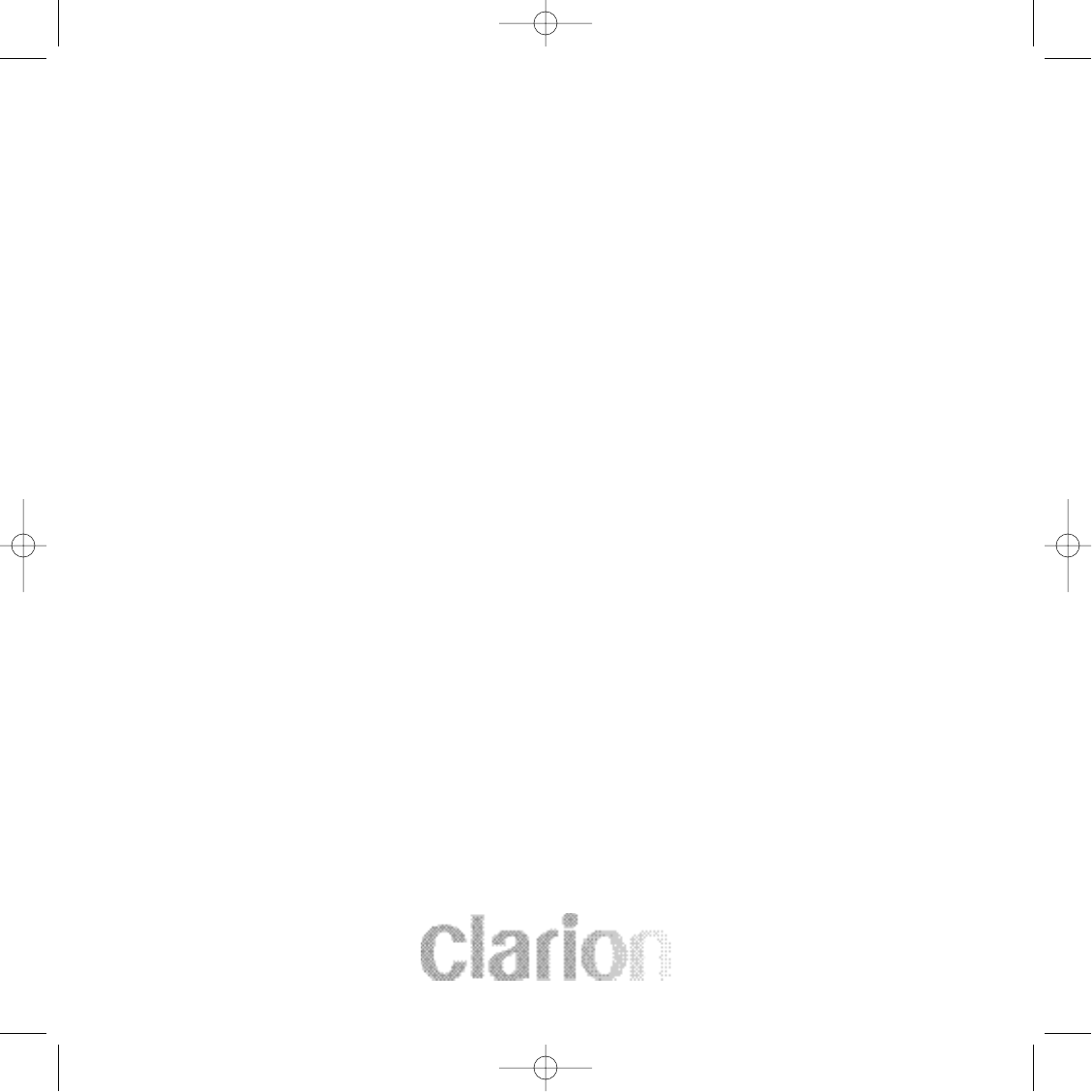
12
Monitor Control Panel Layout
1. Power Button
Switches the OHMD74 ON/OFF.
2. Play/Pause Button
Begins and pauses playback
3. Stop Button
Press to stop playback
4. Rewind Button
Use for high speed search within a chapter or track.
Moves the cursor left and right within the menu.
5. Eject Button
Ejects Discs
6. Forward Button
Use for high speed search within a chapter or track.
Moves the cursor left and right within the menu.
7. Mode Button
Press to change the screen format:
Normal, Full, Zoom, and Wide.
8. Menu Button
Press the menu button to access the monitor adjustments.
9. Source Button
Switches Audio/Video Sources
OHMD74 Final Manual.qxd 6/17/2004 5:33 PM Page 12


















