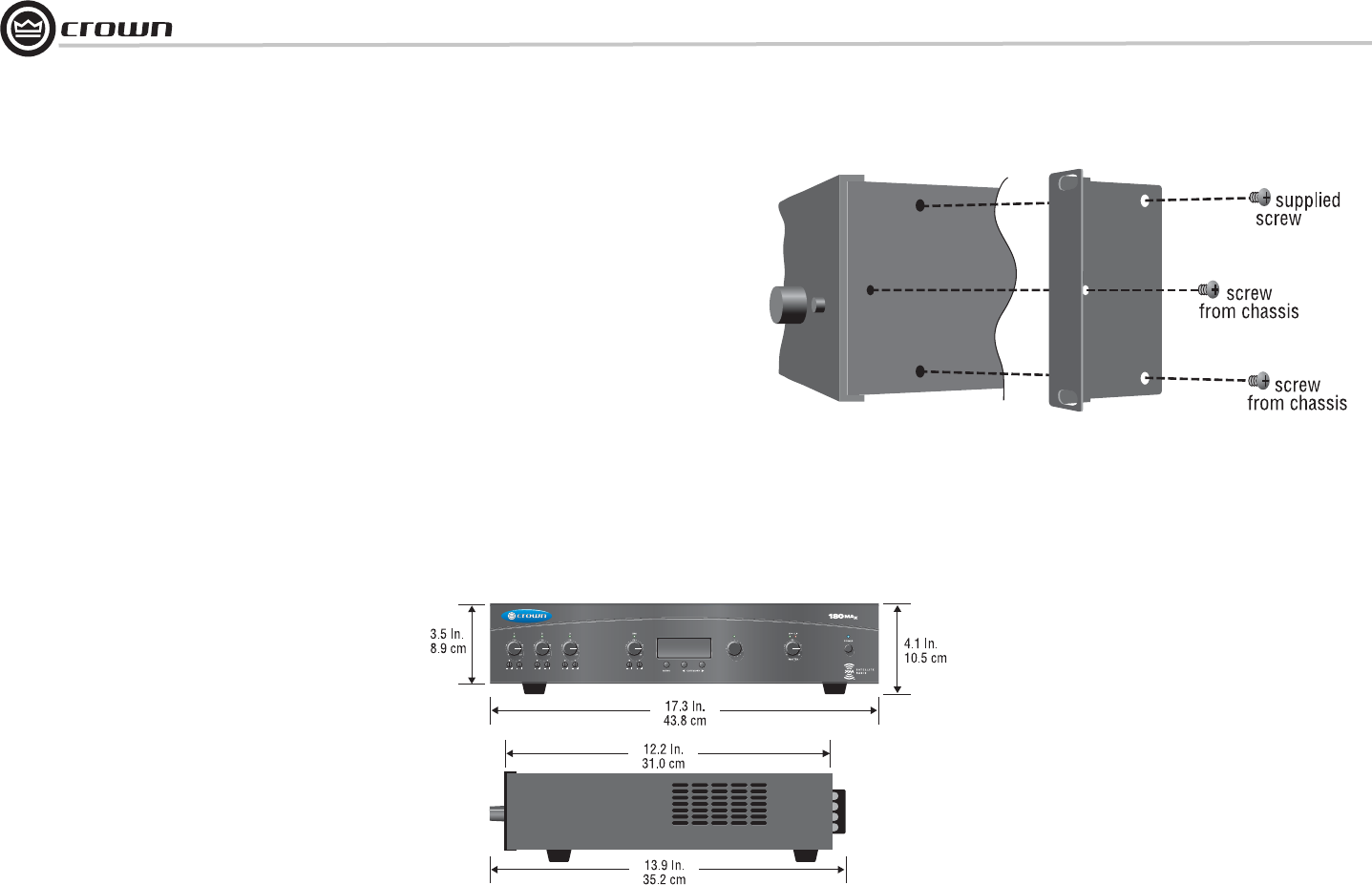
Commercial Audio Series Business Music System
page 8
Operation Manual
Figure 2.2 How to Connect Rack Ears
2 Setup
2.1 Installation
CAUTION: Before you begin, make sure your
180MAx is disconnected from the power
source, with the power switch in the “off”
position and all level controls turned
com pletely down (counterclockwise).
Use a standard 19-inch (48.3 cm) equipment rack
(EIA RS-310B). See Figure 2.1 for amplifi er
dimen sions.
You may also stack mixer-amps without using a
cabinet, or you may place a single mixer-amp on a
surface with 12 inches of air space around the unit
for convection cooling.
NOTE: When transporting in a rack, mixer-amps
should be supported at the front and back.
When using an equipment rack, do not mount units
directly on top of each other. Allow 2 rack units (3.5
inches) between units for convection cooling. The
side walls of the rack should be a minimum of two
inches (5.1 cm) away from the amplifi er sides, and
the back of the rack should be a minimum of four
inches (10.2 cm) from the amplifi er back panel.
Figure 2.1 Dimensions
2.2 How to Attach Rack Ears
1. Locate the two rack ears and two rack-ear screws
supplied.
2. See Figure 2.2. Remove the two screws from each
side of the chassis near the front.
3. Place a rack ear fl ush with the right front of the
chassis.
4. Insert a screw that you removed into the bottom
hole of the rack ear and chassis. Screw it in.
5. Insert a screw that you removed into the center
hole of the rack ear and chassis. Screw it in.
6. Insert one of the supplied screws into the top hole
of the rack ear and chassis. Screw it in.
7. Repeat steps 3-6 for the left side of the chassis.


















