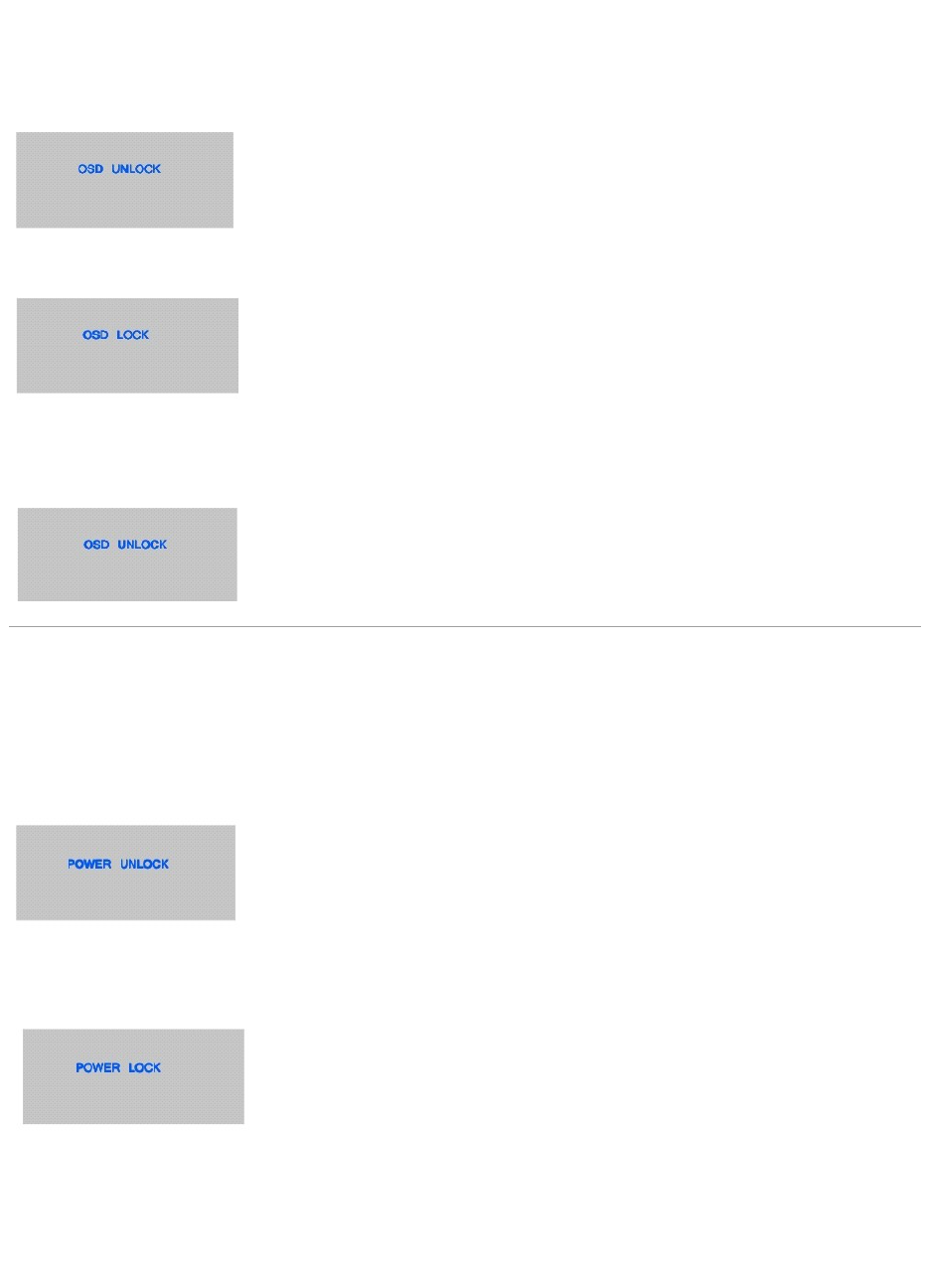
OSD LOCK and UNLOCK
Operation of the OSD Menu may be disabled, thereby preventing unauthorized personnel from modifying any OSD adjustments. To "Lock" (disable) the OSD:
1. Press "Menu" and "+" buttons at the same time. A small window will appear, showing the present state of OSD operation.
2. Continue holding "Menu" and "+" buttons until the state of OSD operation changes. Immediately release both buttons.
3. While the OSD operation is in the "Lock" state, all OSD buttons are disabled.
4. To "Unlock" (enable) OSD operation, perform the above steps again, releasing both buttons when the window shows "OSD UNLOCK".
POWER LOCK and UNLOCK
Operation of the Power Button may be disabled, thereby preventing unauthorized personnel from switching the monitor power off. To "Lock" (disable) the
Power Button:
1. Press "Menu" and "-" buttons at the same time. A small window will appear, showing the present state of Power Button operation.
2. Continue holding "Menu" and "-" buttons until the state of the Power Button operation changes. Immediately release both buttons.
3. While the Power Button operation is in the "Lock" state, the Power Button is disabled.
4. To "Unlock" (enable) the Power Button operation, perform the above steps again, releasing both buttons when the window shows "POWER UNLOCK".


















