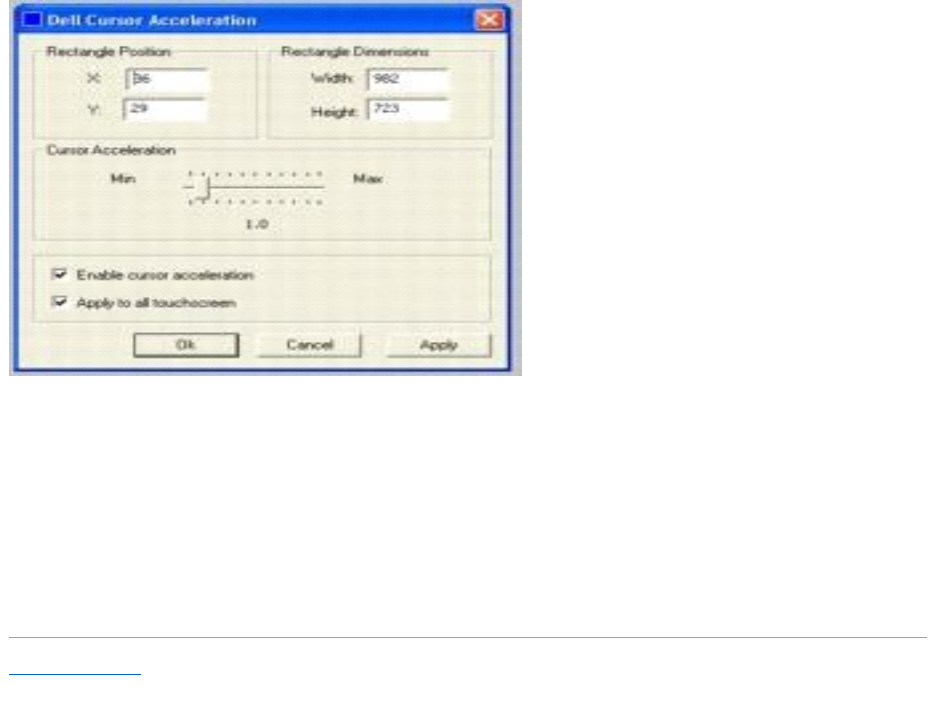
Configurable parameters are:
l Cursor Acceleration scale. This scale can be set from a value of 0-10 where, 1 corresponds to no acceleration.
l Edge acceleration rectangle bounds dimensions.
l Edge acceleration rectangle bounds position.
l Enable cursor acceleration.
l Apply to all touchscreens.
These parameters can be configured using the mouse to resize or move the bounds rectangle, or by entering the values directly in the dialog box. You must
click Apply to activate the changes made in this dialog.
This applies to all touchmonitors unless run with appropriate command line options. To view the options available, run EloAccel using EloAccel /h.
Back to Contents Page


















