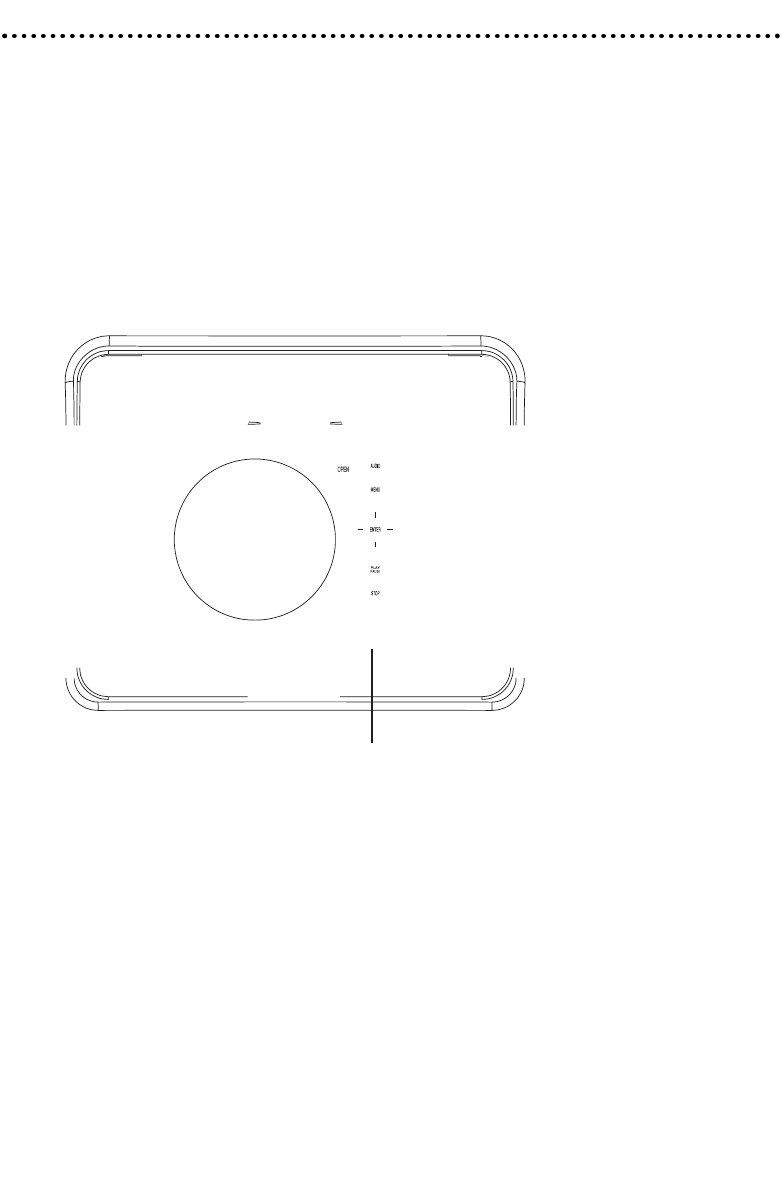
© 2005 Directed Electronics, Inc.
DDVVDD PPllaayyeerr——IInnssttaallllaattiioonn
1. Ensure power to the monitor is off and that the ignition key is off.
2. Align the notches in the side of the player with the tabs in the sides of the monitor DVD mount-
ing area and slide the player into the monitor.
3. Slide the player towards the LCD screen until the lock/unlock button latches.
NNOOTTEE::
If the DVD player doesn’t power up correctly, remove the player (see instruc-
tions below) and then re-install.


















