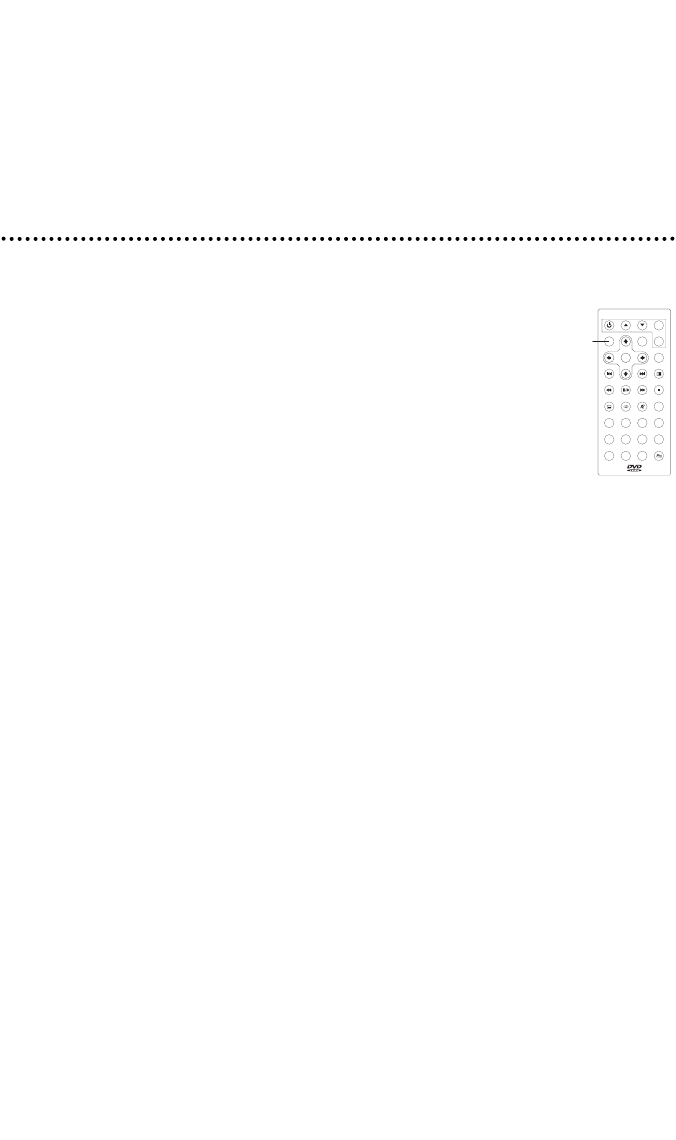
CHAPTER REMAIN
HH:MM:SS
The Title XX/XX shows the current title playing/total titles on the DVD. The
Chapter XXX/XXX shows the current chapter playing/total chapters on the DVD.
The time (HH:MM:SS) is shown in hours/minutes/seconds.
DDVVDD SSeettuupp
SSEETTUUPP MMEENNUU
This option allows the modification and setup of the DVD settings.
1. With the DVD player stopped and in DVD mode, press the
SSEETTUUPP
button on the remote to display the following options.
NNOOTTEE::
The setup menu can be accessed with a DVD playing, but some of the
menu selections may be inaccessible (“grayed” out). If the DVD is
playing, press the remote’s
SSTTOOPP
button twice.
SETUP MENU -- MAIN PAGE
GENERAL SETUP
SPEAKER SETUP
AUDIO SETUP
KARAOKE SETUP
PREFERENCES
EXIT SETUP
GGEENNEERRAALL SSEETTUUPP
Use the Up/Down (T/S) buttons on remote or the control panel above the LCD
screen to scroll to GENERAL SETUP option and press
EENNTTEERR
(
↵↵
) button. The follow-
ing will display on the LCD screen. A brief explaination of each of the settings is
given at the bottom of the menu dialog box.
1. TV DISPLAY 4. OSD LANG
NORMAL/PS ENGLISH
NORMAL/LB CHINESE
WIDE 5. CAPTIONS
2. PIC MODE ON
AUTO OFF
HI-RES 6. SCR SAVER
N-FLICKER ON
3. ANGLE MARK OFF
ON 7. VIDEO OUTPUT (not used)
OFF
MENU
STOP
REPEAT
1/ALL
MUTE
F.R EV
AUDIOSUBTITLE
TITLE
F.FWD
DOWN
ENTER
PLAY/
PAUSE
PREV NEXT
MODE
VIDEO
MENU
MONITOR
POWER
SETUP
UP
LEFT RIGHT
DISPLAY
4
3
87
ANGLEGOTO
2
1
6
0
5
9
Set-
up
© 2004 Directed Electronics, Inc.
2211


















