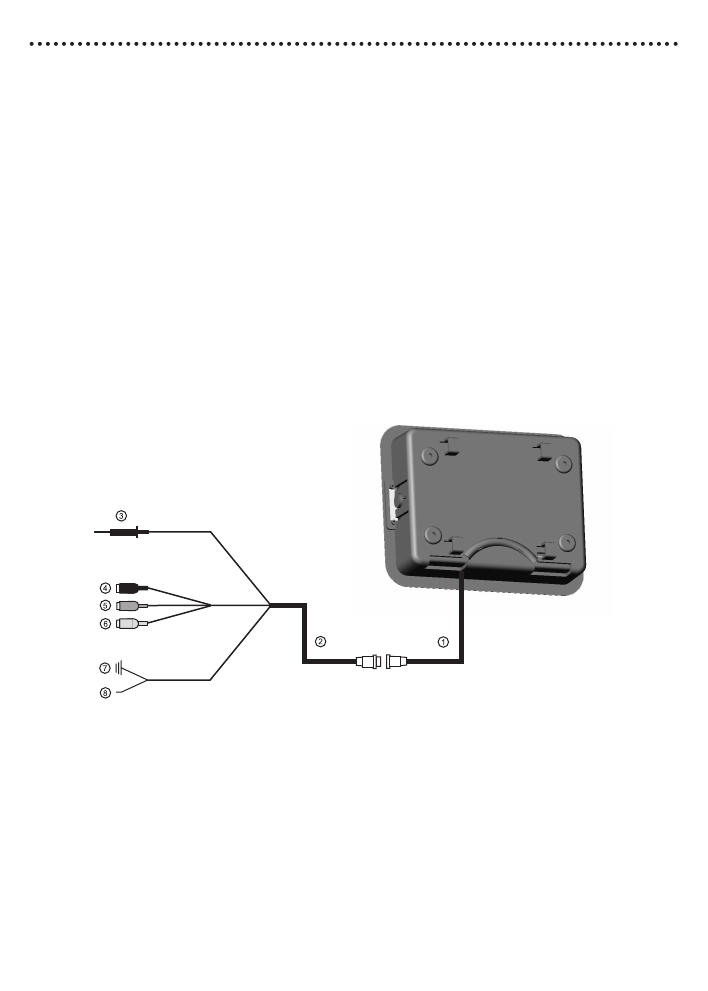
14
© 2001 Directed Electronics, Inc.
WIRING PRECAUTIONS
Read all wiring information before attempting to
install this monitor.
■
Use only solder and tape or quality solder-
less connectors when terminating wires.
Incorrect or poor connections may cause
damage to the monitor or the vehicle.
■
Disconnect the ground wire from the bat-
tery or remove the fuses for any impacted
circuits before making any connections.
■
Route all wires and cables away from areas
where they could be pinched, punctured.
or chafe against sharp metal causing short
circuits.
■
All wires should be properly loomed and
fused at the source.
■
It is recommended that you have your
authorized retailer install this monitor.
WIRE AND AV CONNECTORS
Wiring Guide
1. Monitor DIN Cable
2. DIN-to-RCA Cable
3. IR Remote Connector
4. Audio Input RCA (RED)
5. Audio Input RCA (WHITE)
6. Video Input RCA (YELLOW)
7. Black Wire - Connect to chassis ground.
8. Red Wire - Connect to a fused (+) 12 volt.
ignition accessory wire that turns off with
the key.

















