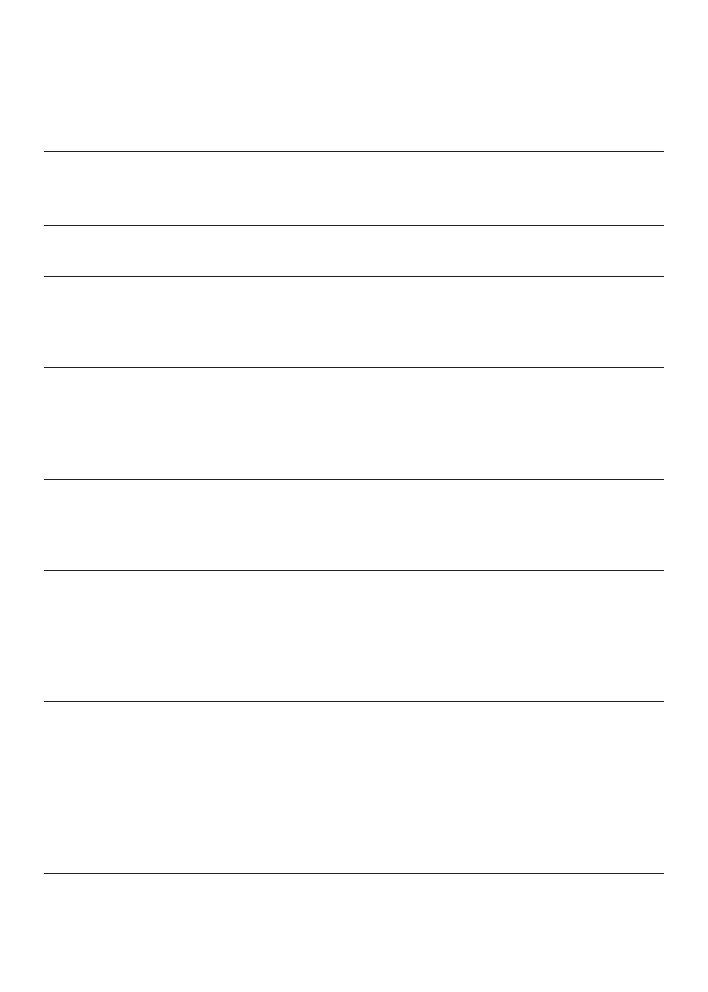
9
© 2001 Directed Electronics, Inc.
SETUP MENU DESCRIPTIONS AND OPERATION
Following are explanations of the many settings that can be changed to customize the operation of
your Rear Seat Entertainment system. To change the settings described, follow the directions in the
on-screen menu’s section or the special instructions in each menu.
SELECTION DESCRIPTION AND OPERATION
VOLUME
■
Adjust the volume of the headphone jack.
■
Use the monitors UP/DOWN or the remote’s (+)
(-) buttons to adjust the volume.
CHANNEL (TVM300 ONLY)
■
Change TV channels.
■
Use CHDN/CHUP buttons to change channels
DIMMER
■
Change illumination for day or night viewing.
■
HIGH - Sets illumination for viewing in daylight.
■
MEDIUM - Sets illumination for viewing in twilight.
■
LOW - Sets illumination for viewing at night.
PICTURE
■
Select to adjust picture.
Note: To adjust use the
■
BRIGHTNESS - Adjusts picture brightness.
monitor’s UP/DOWN buttons
■
COLOR - Adjusts picture color.
or the remote's (+)/(-)
■
CONTRAST - Adjusts picture contrast.
buttons.
■
HUE - Adjusts picture hue (NTSC only).
OSD COLOR
■
Select to change the color of the on-screen display.
■
WHITE - Changes the OSD to White.
■
GREEN - Changes the OSD to Green.
■
BLUE - Changes the OSD to Blue.
SECURITY (ESP/ESP2 ONLY)
■
ESP/ESP2 programming and zone information.
NOTE: This menu contains
■
TRIGGER INFORMATION - Displays ESP/ESP2 zone infor
selections that have addi- mation. (Always displays the last zone triggered only.)
tional settings. See the Assign Trigger Names menu.
■
SYSTEM SETTINGS - Displays the System Settings
menu. See the System Settings menu.
SETUP (MCB1000 ONLY)
■
Change hardware settings and rename zones.
NOTE: This menu contains
■
HARDWARE OPTIONS - Displays the Hardware
selections that have additional Options menu. See the Hardware Options menu.
settings. This menu is used for
■
ASSIGN SOURCE NAMES - Displays the Source
initial system setup only. Names menu. See the Source Names menu for a
list of names.
■
ASSIGN TRIGGER NAMES - Displays the Trigger
Names menu. See the Trigger Names menu.

















