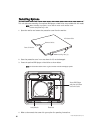© 2005 Directed Electronics, Inc.
TThhee RReemmoottee ddooeess NNOOTT FFuunnccttiioonn
Are there obstacles obstructing the view between the monitor and the remote.
The distance between the remote and monitor is too great.
The remote is not being pointed at the monitor’s IR receiver.
The batteries in the remote are weak.
DDIISSCC ddooeess NNOOTT PPllaayy ((wwiitthh ooppttiioonnaall DDVVDD ppllaayyeerr iinnssttaalllleedd))
Parental code is set lower than than allowed by the DVD mounted.
Ensure the disk is mounted in the player with the correct orientation (shiny side up).
The disk is warped.
The player cannot play certain formats (see the beginning of this manual).
The region code on the DVD does not match the player.
Moisture condensation has occurred within the player. Leave the unit on and the disc access cover
open and try again after about 30 minutes.
The disc has not been properly finalized (formatted) when recorded. Refer to your manual that came
with your disc authoring equipment.
UUnniitt ddooe
ess NNOOTT DDiissppllaayy oorr OOppeerraattee CCoorrrreeccttllyy
Press Reset button located on the monitor along side the removable DVD player location. This resets
all of the system, except for the Password and Parental Level setting.
25