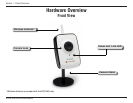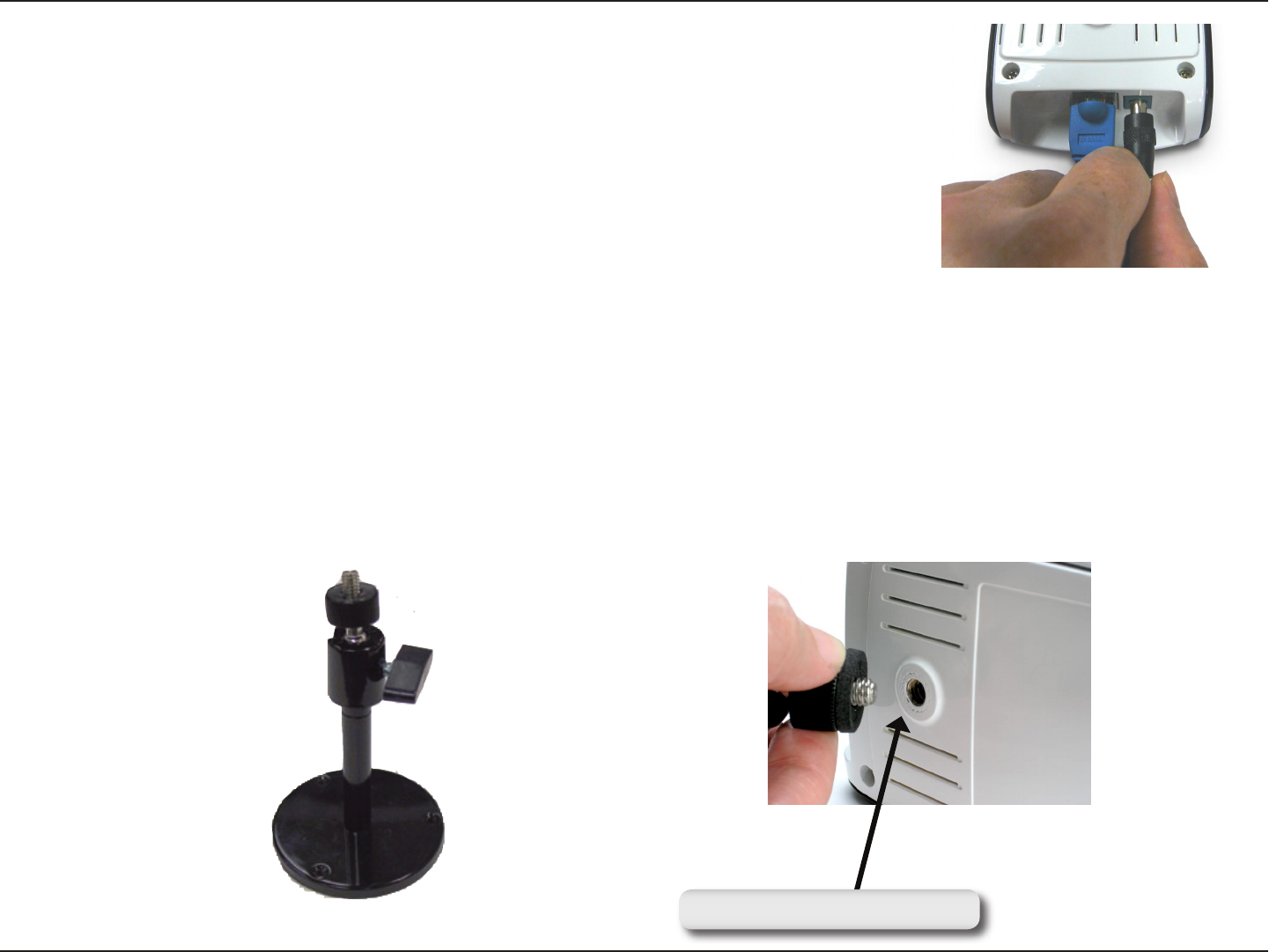
10D-Link DCS-910/920 User Manual
Section 1 - Product Overview
The Internet Camera comes with a camera stand with a swivel ball screw head that can be attached to the Internet
Camera back panel socket cavity. Attach the camera stand to the Internet Camera and station it for your application.
There are holes located in the base of the camera stand allowing the Internet Camera to be mounted to the ceiling, or
any wall securely.
Socket for camera stand
Attach the External Power Supply
Attach the external power supply to the DC power input connector located on the
bottom panel of the DCS-910/920 and connect it to your local power supply.
Note: Power source is confirmed when the red LED Power Indicator located below the
lens on the DCS-910/920 is illuminated.