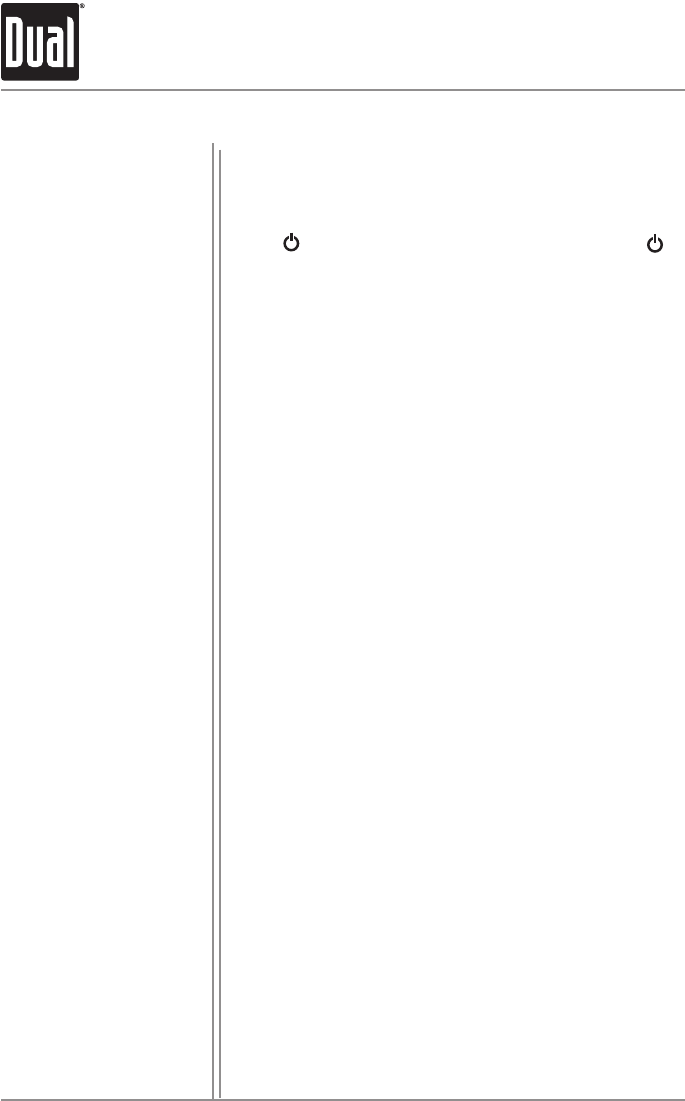
6
MXD105 OPERATION
General Operation
Press RELEASEandpullawayfromtheleftsideto
remove.Tore-install,insertrightsideoffaceplatefirst
thenpushleftsidetosecure.
Press or any other button toturntheuniton.Press
againtoturntheunitoff.
Press MODE toselectbetweenAM/FM,USB,SDorauxil-
iaryinputmodes.Modesofoperationareindicatedinthe
display.SDandUSBmodeswillnotappearunlessanSD
CardisinsertedoraUSBdeviceisconnected.
Theradiofrequency(tunermode)orMP3/WMAtitle/track
information(USBandSDmodes)willbeshownbydefault.
Press DISPtodisplaytheclock.Thedefaultdisplaywill
returnafterfiveseconds.
WheninUSBorSDmode,thedisplaywillalternate
betweentracknumber/elapsedtimeandavailableMP3/
WMAinformation,includingfilename,songtitle,artist
name,albumnameandfoldername.
Press RESETuponinitialinstallationorifabnormalopera-
tionoccurs.Resetbuttonislocatedbehindthefrontpanel.
Press DISP todisplaytheclock,thenpressandholdDISP
untilthehourswillflash.Rotatethevolume knobtoadjust
thehours.Pressthevolume knob,andtheminuteswill
flash.Rotatethevolume knobtoadjusttheminutes.
Inserta3.5mmconnectorinthefrontpanelAUXport.
Connecttheotherendofthe3.5mmconnectortothehead-
phoneoutputofanaudiodevice,MP3player,etc.
Adjustvolumeusingthe volume knob(00-40).
Press EQtoselectbetweenthefollowingpresetequaliza-
tioncurves:FLAT,POP,JAZZ,ROCKandOFF.
Note:AbilitytomanuallyadjustBassandTreblesettings
isdisabledwhenapresetequalizationcurveisselected.
SettingequalizationcurvestoOFFenablesmanualBass
andTrebleadjustmentsasoutlinedonpage7.
Faceplate Removal
Power On/Off
Mode
Display
Reset
Set the Clock
Auxiliary Input
Volume
Preset EQ Curves


















