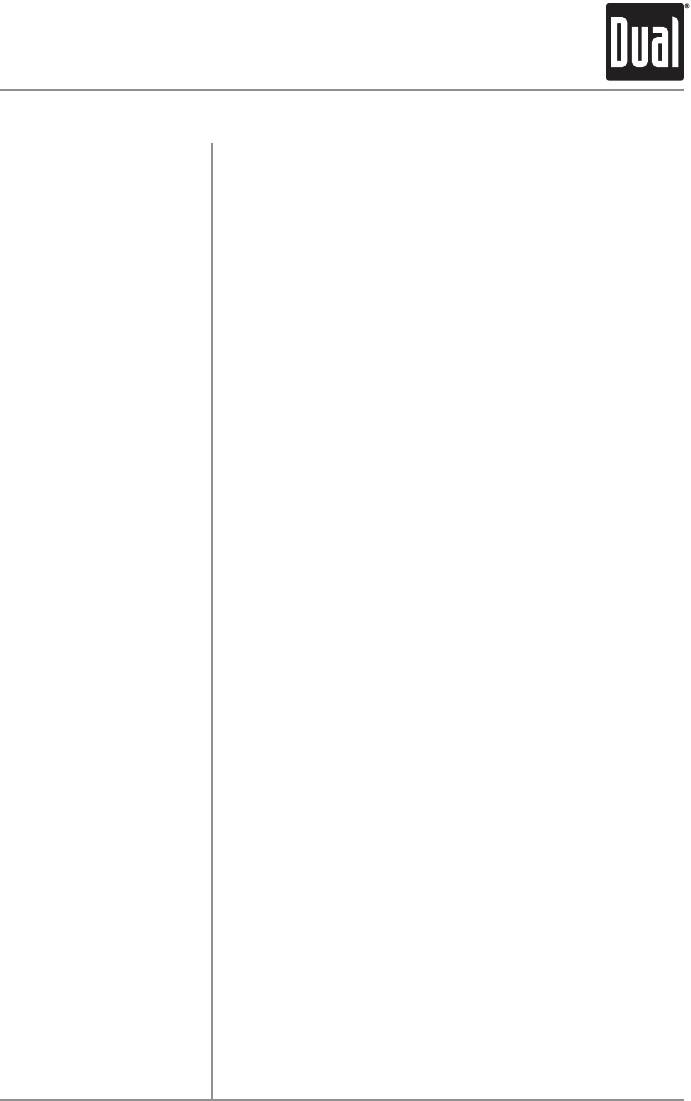
9
MXD105 OPERATION
USB / SD Card Operation
PressRPTtochoosebetween:
•CurrentSong-Continuouslyrepeatsselectedtrack.
•CurrentFolder-Continuouslyrepeatsallfilesinfolder.
PressRDMtochoosebetween:
•Off-CancelsRDMfunction.
•AllSongs-Playsalltracksinrandomorder.
•CurrentFolder-Playsalltracksinfolderinrandom
order.
PressINTtoentertheIntromenu,thenturnthevolume
knobtoselectoneofthefollowingoptions:
•Off-CancelstheINTfunction.
•AllSongs-Playsfirst10secondsofeachtrack.
•CurrentFolder-Playsfirst10secondsofeachtrackin
folder.
Maximumcharacterdisplayinformation
•Trackname–64charactermaximum
•Directoryname–64charactermaximum
•*Songtitle–64charactermaximum
•*Artistname–64charactermaximum
•*Albumname–64charactermaximum
*Songtitle,artistnameandalbumnamewillonlybe
displayedifincludedwiththeMP3/WMAfile.
Thefollowingtypesoffilesarecompatible:
•MP3data
•WMAdata
Thefollowingtypesoffilesarenotcompatible:
•WMAfilesthatareprotectedbyDRM(DigitalRights
Management).
•WMAlosslessformat
•MP3PROformat
•MP3playlists
•WAVformat
MP3/WMAplaybacksequenceisbasedonorderthefiles
arecopiedtotheUSB/SDdeviceandbeginsintheroot
folder.AnyemptyfoldersorfoldersthatdonotincludeMP3/
WMAfilesareskipped.Dependingonyoursoftware,the
playbackordermayvary.
Repeat
Random
Intro Character Support
Media Compatibility
Playback Order


















