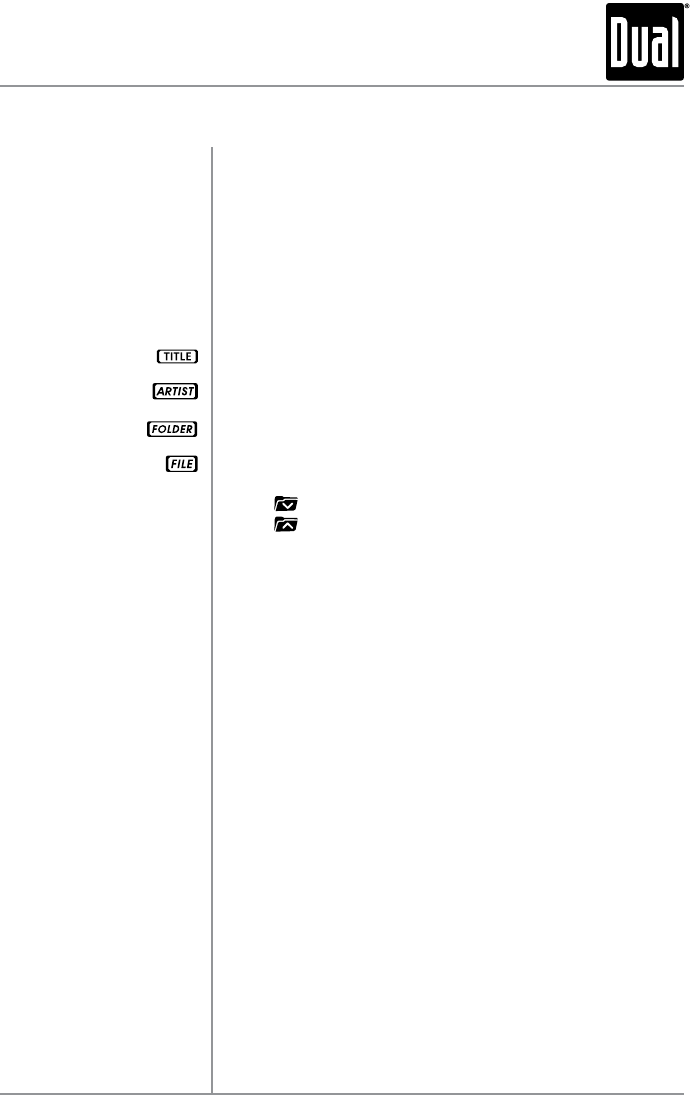
17
XDMA460 OPERATION
USB Operation
Whenafileisaccessed,theclockandelapsedtimewillbe
displayed.PressDISPmomentarilytoselectbeweensong
title,artist,filename,foldername,tracknumberandclock/
elapsedtime.
"NOTITLE"willbedisplayedifnosongtitleinformationis
available.
"NOARTIST"willbedisplayedifnoartistinformationis
available.
Thisiconwillilluminatewhenthesongtitleisdisplayed.
Thisiconwillilluminatewhentheartistnameisdisplayed.
Thisiconwillilluminatewhenthefoldernameisdisplayed.
Thisiconwillilluminatewhenthefilenameisdisplayed.
Press toselectthepreviousfolder.
Press toselectthenextfolder.
Note:Folderaccessisonlyavailableondeviceswithmore
thanonefolder.
Press RPT toentertheRepeatmenu,thenturnthevolume
knobtoselectoneofthefollowingoptions:
•ALL-Playsalltracksonthedevice.
•TRACK-Continuouslyrepeatsselectedtrack.
•FOLDER-Continuouslyrepeatsallfilesinselectedfolder.
Press RDM toentertheRandommenu,thenturnthevolume
knobtoselectoneofthefollowingoptions:
•OFF-CancelstheRDM function.
•ALL-Playsalltracksinrandomorder.
•FOLDER-Playsalltracksinfolderinrandomorder.
Note:Randommodeisretainedinmemorywhenselecting
betweenothermodesandwhentheunitisturnedon/off.
Press INT toentertheIntromenu,thenturnthevolume knob
toselectoneofthefollowingoptions:
•OFF-CancelstheINT function.
•ALL-Playsfirst10secondsofeachtrack.
•FOLDER-Playsfirst10secondsofeachtrackinfolder.
Displaying Information
Song Title Icon
Artist Icon
Folder Icon
File Icon
Folder Access
Repeat
Random
Intro


















