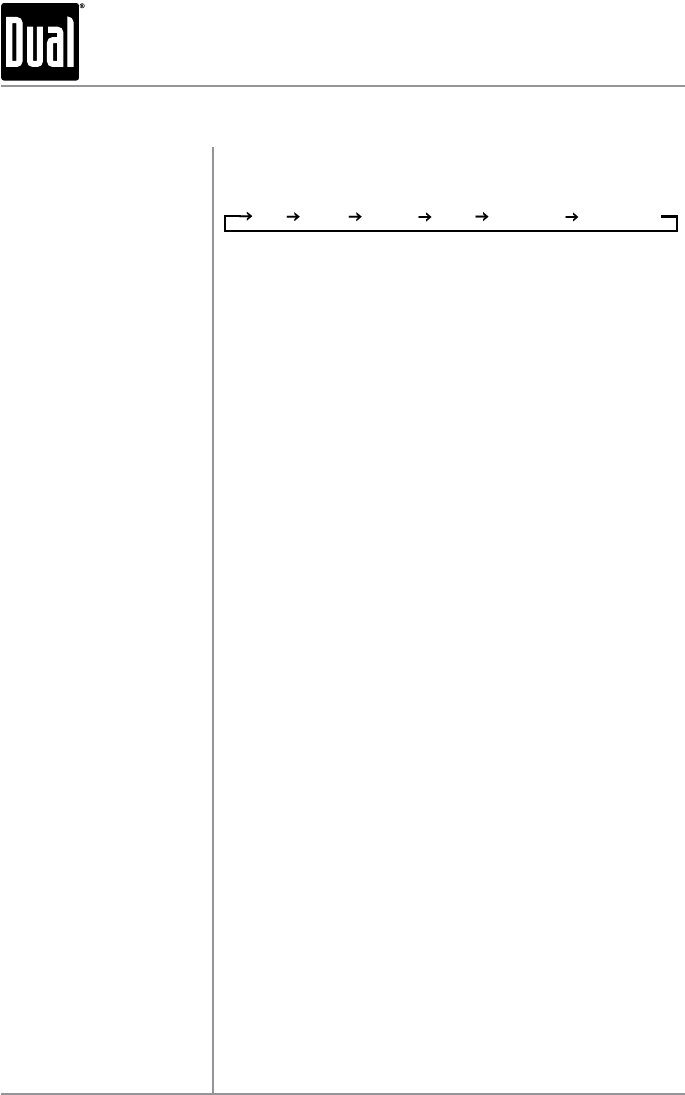
8
XDMA460 OPERATION
Press AUDIO/MENU momentarily to select between Bass,
Treble, Balance, Fader, Subwoofer and Source Volume
Level.
Press AUDIO/MENU until BASS appears then rotate volume
knob left/right to adjust ( -6 minimum / +6 maximum).
Press AUDIO/MENU until TREBLE appears then rotate
volume knob left/right to adjust ( -6 minimum / +6
maximum).
Press AUDIO/MENU until BAL appears then rotate volume
knob left/right to adjust
(BAL LEFT 12 - BAL RIGHT 12).
BAL EVEN represents equal balance
Press AUDIO/MENU until FADER appears then rotate
volume knob left/right to adjust (FADER FRONT 12 - FADER
REAR 12). FADER EVEN represents equal fader
Press EQ, then turn the volume knob to cycle through the
following equalization curves: FLAT (default), POP, JAZZ,
CLASSIC, BEAT, ROCK and USER. Any manual adjustment
to the Bass or Treble settings are automatically saved as
USER.
The source volume level control allows a gain adjustment
for each audio source: AM, FM, CD, AUX FRONT/REAR,
operation of iPod, Pandora and USB. Set the source volume
level for each mode, depending on the relative volume of
each audio source.
To set the source volume level, press AUDIO/MENU until
SRC LEVEL appears. After one second, the current mode
will appear on the display. Turn the volume knob to adjust
the audio level
of the current source (-6 minimum/+6
maximum).
Note: Only the current mode will be available for
adjustment. To adjust another mode of operation, press
MODE until the desired mode is selected, then set the
source volume level for that mode.
Audio
Bass
Treble
Balance
Fader
EQ
Source Volume Level
General Operation
BASS TREBLE BALANCE FADER SUBWOOFER* SOURCE LEVEL


















